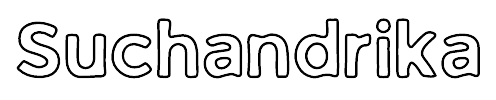Ultimate Podcasting Resource & Tools List For Every Level
Podcasting Resource & Tools List | Embarking on a podcasting journey is an exciting endeavor, but navigating through the myriad of resources and tools can be overwhelming, especially for beginners.
To simplify this process, we’ve curated the ultimate podcasting resource and tools list tailored to every level of experience: from those just starting to build their podcasting foundation to intermediate podcasters looking to enhance their production, all the way to advanced podcasters focused on reaching their audience and measuring success.
Whether you’re a novice seeking the right hosting platform and microphone or an experienced podcaster delving into marketing strategies and analytics tools, this comprehensive guide is designed to help you find the perfect resources for your podcasting journey. Let’s dive in and discover the tools that will elevate your podcasting game, regardless of where you are on your podcasting path.
Table of Contents
Section 1: Podcasting Resource For Beginners
Starting a podcast can feel like stepping into a new world, but with the right foundation, you’ll be on your way to creating compelling content. Let’s break down the essential resources and tools for beginners to kickstart their podcasting journey.
Podcast Hosting Platforms
Here’s a breakdown of some popular podcast hosting platforms to help you choose the right one for your needs:
1. Buzzsprout
- Description: User-friendly interface with monetization options and decent storage limits on the free plan.
- Pros: Great for beginners, easy to use, free plan available.
- Cons: Limited features on the free plan, storage limits may not be enough for long-form podcasts.
2. Podbean
- Description: Free hosting with some limitations, paid plans offer advanced analytics and increased storage.
- Pros: Free plan available, good option for beginners, offers monetization options on paid plans.
- Cons: Limited features on the free plan, storage limits may be an issue for extensive content.
3. Anchor
- Description: Free and easy-to-use platform owned by Spotify. Allows recording directly within the app and easy distribution.
- Pros: Excellent for absolute beginners, free, easy recording and distribution.
- Cons: Limited features and customization options, may not be ideal for professional podcasts.
4. Castos
- Description: Powerful platform offering features like podcast website building, advanced analytics, and team collaboration tools.
- Pros: Feature-rich, great for collaboration, offers website building tools.
- Cons: May have a steeper learning curve, potentially more expensive than some options.
5. Transistor
- Description: Simple and affordable hosting solution with clean analytics and a focus on ease of use.
- Pros: User-friendly interface, affordable plans, good analytics.
- Cons: May lack some advanced features of other platforms.
6. RSS.com
- Description: Veteran platform offering a variety of plans to suit different needs, including a free plan with basic features.
- Pros: Established platform, free plan available, variety of plans for different requirements.
- Cons: Interface may not be as user-friendly as some newer options.
7. Acast
- Description: Popular platform in Europe with features like advanced analytics, monetization options, and automatic distribution.
- Pros: Popular in Europe, good analytics and monetization options, automatic distribution.
- Cons: May not be as widely used outside of Europe.
8. Spotify for Podcasters
- Description: Allows direct submission of your podcast to Spotify, a major streaming platform.
- Pros: Reach a large audience on Spotify, easy integration.
- Cons: Limited hosting features, may require additional hosting elsewhere.
9. Libsyn
- Description: Long-established platform offering a variety of plans and features, including monetization and detailed analytics.
- Pros: Established and reliable, monetization options, detailed analytics.
- Cons: May have a steeper learning curve compared to some newer platforms.
10. Captivate
- Description: Popular platform for serious podcasters with features like advanced analytics, smart audio tools, and video podcasting.
- Pros: Feature-rich, ideal for growing podcasts, offers smart audio tools and video podcasting capabilities.
- Cons: May be more expensive than some options.
— How to Start a Podcast: Ultimate Guide for Creator’s
Microphones
Here’s a breakdown of popular microphones for podcasting, categorized by price range to help you find the right fit:
Budget-Friendly (Under $100):
- Samson Q2U (Average Cost: $70): Versatile USB microphone for computers and mobile devices. Good sound quality for the price, headphone jack for monitoring.
- Audio-Technica ATR2100x-USB (Average Cost: $80): Clear audio, cardioid pickup pattern reduces background noise.
- Blue Snowball (Average Cost: $60): Affordable USB microphone, easy to use, decent audio quality, cardioid pickup pattern (may pick up some background noise).
Mid-Range ($100-$200):
- Rode NT-USB Mini (Average Cost: $99): Compact and affordable USB mic with surprisingly good sound quality.
- Audio-Technica AT2020USB+ (Average Cost: $150): Clear audio, cardioid pickup pattern, versatile for podcasting, voiceovers, and recording.
- Shure MV7 (Average Cost: $200): Versatile USB/XLR microphone, clear audio, built-in headphone jack for monitoring. Good option for growth as your needs change.
High-End (Over $200):
- Rode NT1 (Average Cost: $230): Legendary cardioid condenser microphone, studio-quality sound (requires XLR audio interface, additional cost).
- Shure SM7B (Average Cost: $380): Legendary microphone, excellent audio quality, smooth, rich sound (requires XLR audio interface, complex setup).
- Electro-Voice RE20 (Average Cost: $450): Broadcast-quality microphone, warm sound, excellent noise rejection (complex setup, requires XLR audio interface).
Recording Software
Here’s a list of recording software options for podcasters, categorized by experience level:
For Beginners (Free and Easy-to-Use):
- Audacity (Free, Windows, Mac, Linux): Open-source software with basic recording and editing functionalities. Great for getting started.
- GarageBand (Free, Mac): Built-in Apple software offering recording, editing, and instrument sounds (Mac only).
For Intermediate Podcasters (More Features and Control):
- Reaper (Free trial, paid license, Windows, Mac): Powerful and affordable Digital Audio Workstation (DAW) with extensive recording and editing features.
- Hindenburg Journalist (Paid, Windows, Mac): Streamlined editing software designed specifically for podcasters, with interview tools and a focus on ease of use.
For Advanced Podcasters (Professional-Grade Editing):
- Adobe Audition (Paid, Windows, Mac): Industry-standard audio editing software with a vast array of tools and features for advanced editing and mixing.
- Logic Pro X (Paid, Mac): Apple’s professional-grade DAW offering a comprehensive set of recording, editing, and mixing tools (Mac only).
Additional Options (Remote Recording and Collaboration):
- Zoom (Free and paid plans, Windows, Mac, Linux): Popular video conferencing platform that also allows high-quality audio recording.
- Squadcast (Paid plans, Windows, Mac): Platform specifically designed for remote podcast recording, offering high-quality audio, call recording, and video options.
Choosing the Right Software:
The best recording software for you depends on your experience level, budget, and desired features. Consider factors like:
- Ease of Use: How comfortable are you with learning new software?
- Features: What editing capabilities do you need (basic editing vs. advanced mixing)?
- Cost: Are you looking for free software or willing to invest in a paid option?
- Platform: Do you need software compatible with your operating system (Windows, Mac, Linux)?
- Remote Recording: Do you plan on recording interviews with guests in different locations?
By considering these factors, you can choose the recording software that best suits your podcasting needs.
Podcast Artwork
Here’s a breakdown of tools to create eye-catching podcast artwork, categorized by their approach:
Free & User-Friendly Design Platforms:
- Canva: User-friendly platform with drag-and-drop functionality, pre-made templates, stock photos, and design elements. Great for beginners.
- Snappa: Similar to Canva, offers customizable templates, stock photos, and graphics for easy creation.
- Fotor: Free platform with podcast cover templates, stock photos, and basic editing tools. Good for simple artwork.
Pros (Free & User-Friendly): Easy to use, no prior design experience needed, often free.
Cons (Free & User-Friendly): Limited customization compared to paid options, may have stock elements used in many designs.
Paid Design Software with More Flexibility:
- Adobe Photoshop: Industry-standard software with powerful creation and editing tools, but requires design knowledge and a steeper learning curve (subscription-based).
- Affinity Designer: Affordable alternative to Photoshop offering similar design capabilities (one-time purchase).
Pros (Paid Design Software): More creative freedom and customization compared to free options.
Cons (Paid Design Software): Learning curve, can be expensive depending on the software.
AI-powered Design Tools (for Inspiration):
- Midjourney: Generates unique visuals based on text prompts, good for inspiration (paid access).
- DALL-E 2: Similar to Midjourney, allows generation of creative visuals based on descriptions (limited access through waitlist).
Pros (AI-powered Design Tools): Sparks creative ideas and unique visuals.
Cons (AI-powered Design Tools): Not ideal for final artwork, may require further refinement, limited access for some options.
Additional Option:
Hiring a Graphic Designer: Outsourcing creation to a professional for a custom-made design (variable costs depending on the designer).
Pros (Hiring a Graphic Designer): High-quality, custom-made artwork, professional touch.
Cons (Hiring a Graphic Designer): Can be expensive.
Educational Resources
- Podcast Hosting Platforms’ Guides: Many hosting platforms offer comprehensive guides and tutorials on how to start and manage a podcast. Utilize these resources to learn about podcasting best practices, editing techniques, and marketing strategies.
- Podcasting Communities: Join online communities and forums like Reddit’s r/podcasting or Facebook groups dedicated to podcasting. These communities provide valuable insights, tips, and support for beginners navigating the podcasting landscape.
By leveraging these resources and tools, beginners can lay a strong foundation for their podcasting journey, ensuring quality content and engaging listener experiences from the start.
Section 2: For Intermediate Podcasters

Congratulations on progressing to the intermediate level of podcasting! Now, it’s time to enhance your production quality and take your podcast to the next level. Here are some essential resources and tools tailored for intermediate podcasters:
Intro & Outro Music
Royalty-Free Music Libraries: Explore platforms like Free Music Archive or AudioJungle for a wide selection of royalty-free music tracks suitable for podcast intros and outros. Consider the tone and style of your podcast to choose music that aligns with your brand.
Advanced Editing Software
- Audition (previously Hindenburg Journalist): This software is designed specifically for podcasters, offering a user-friendly interface with advanced editing capabilities. It includes features like interview tools, audio cleanup, and seamless integration with podcast hosting platforms.
- Logic Pro X (Mac): Ideal for Mac users, Logic Pro X provides a comprehensive suite of tools for professional-grade audio editing. It’s suitable for podcasters looking to add complex sound design, music integration, and multi-track editing to their episodes.
Remote Recording Solutions
- Squadcast: A dedicated platform for remote podcast recording, Squadcast offers high-quality audio recording, live call monitoring, and video options. It’s perfect for conducting remote interviews with guests and maintaining audio clarity.
- Zoom or Skype: While primarily video conferencing tools, both Zoom and Skype offer decent audio recording capabilities for podcasters conducting remote interviews. They are reliable options for capturing guest conversations from different locations.
Branding & Design Tools
- Canva: Expand your design capabilities with Canva’s premium features, including custom templates, brand kits, and advanced design tools. Create professional podcast artwork, social media graphics, and promotional materials.
- Fiverr: For bespoke design needs, Fiverr connects podcasters with skilled designers who can create custom logos, episode artwork, and branding assets tailored to your podcast’s identity.
Marketing & Promotion Strategies
- Social Media Automation Tools: Utilize platforms like Buffer or Hootsuite to schedule and automate social media posts promoting your podcast episodes. Engage with your audience, share behind-the-scenes content, and run targeted campaigns to expand your listener base.
- Email Marketing Platforms: Enhance your audience engagement with email marketing campaigns using tools like ConvertKit or ActiveCampaign. Build subscriber lists, send personalized newsletters, and nurture relationships with your listeners through exclusive content and updates.
By incorporating these resources and tools into your podcasting workflow, intermediate podcasters can elevate their production quality, strengthen their brand presence, and engage with their audience more effectively.
Section 3: For Advanced Podcasters

Welcome to the advanced level of podcasting, where you’ll dive deep into audience engagement and performance metrics. Here are key resources and tools tailored for advanced podcasters:
Advanced Marketing Strategies
- Content Marketing: Develop a content strategy that goes beyond podcast episodes. Create blog posts, videos, infographics, and other content formats to complement your podcast and attract a wider audience.
- SEO Tools: Utilize SEO tools like SEMrush or Ahrefs to optimize your podcast website and content for search engines. Conduct keyword research, track rankings, and improve your podcast’s visibility in search results.
— Podcast Promotion Strategies: A Comprehensive Guide
Community Building & Engagement
- Online Communities: Join and actively participate in online communities related to your podcast niche. Platforms like Reddit, Facebook Groups, and specialized forums are great for networking, sharing insights, and building a dedicated community around your podcast.
- Live Events & Webinars: Host live events, webinars, or Q&A sessions for your audience. Engage directly with listeners, answer questions, and foster a sense of belonging within your community.
Advanced Analytics & Metrics
- Podcast Analytics Platforms: Invest in advanced analytics platforms like Podtrac or Chartable for in-depth insights into your podcast’s performance. Track metrics such as downloads, listener demographics, engagement rates, and listener retention over time.
- Google Analytics Integration: Integrate Google Analytics with your podcast website to monitor website traffic, user behavior, and conversion rates. Leverage data-driven insights to optimize your marketing strategies and content offerings.
Monetization Strategies
- Sponsorship & Advertising: Explore opportunities for podcast sponsorships, advertising placements, and partnerships with relevant brands. Use platforms like AdvertiseCast or Podcorn to connect with advertisers and negotiate sponsorship deals.
- Premium Content & Membership: Offer premium content or membership programs to your loyal listeners. Provide exclusive access to bonus episodes, behind-the-scenes content, merchandise discounts, or ad-free listening experiences in exchange for subscription fees or donations.
— Podcast Monetization: Ultimate Guide To Actually Make Money
Podcast Networks & Collaborations
- Joining Podcast Networks: Consider joining podcast networks or collaborations with other podcasters in your niche. Collaborative projects, cross-promotions, and network support can amplify your reach, attract new listeners, and enhance your podcast’s credibility within the industry.
- Guest Appearance & Interviews: Continue to feature guest appearances and conduct interviews with influential figures in your niche. Collaborate with industry experts, thought leaders, and influencers to bring diverse perspectives, valuable insights, and fresh content to your audience.
By leveraging these advanced resources and tools, advanced podcasters can strengthen their audience engagement strategies, gain valuable insights into audience behavior, and explore new avenues for monetization and collaboration within the podcasting landscape.
Conclusion
In conclusion, this ultimate podcasting resource and tools list provides a comprehensive guide for podcasters at every level of experience. Whether you’re just starting or looking to enhance your production and reach a wider audience, the tools and platforms mentioned here offer a range of features to suit your needs.
From hosting platforms like Buzzsprout and Podbean to advanced analytics tools and marketing strategies, this guide equips you with everything you need to succeed in the podcasting world. Keep exploring, experimenting, and creating great content to engage your audience and achieve podcasting success.