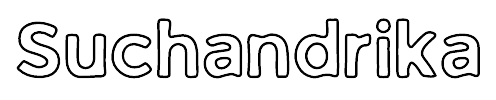Ultimate Guide to Podcasting with WordPress
Podcasting with WordPress | Welcome to the Ultimate Guide to Podcasting with WordPress! If you’ve ever dreamed of launching your own podcast but weren’t sure where to start, you’re in the right place. In this comprehensive guide, we’ll explore the exciting world of podcasting and show you how to leverage the power of WordPress to bring your podcasting dreams to life.
Podcasting with WordPress opens up a world of possibilities, allowing you to seamlessly integrate your podcast into your website and reach a global audience. Whether you’re a seasoned podcaster looking to take your show to the next level or a complete beginner eager to dive into the world of audio content creation, this guide has something for you.
We’ll cover everything from choosing the perfect podcasting theme for your WordPress site to selecting the best plugins to streamline your workflow. Along the way, we’ll share tips, tricks, and expert advice to help you create a podcast that stands out from the crowd and resonates with your audience.
So, grab your headphones, fire up your favorite podcasting app, and let’s dive into the exciting world of podcasting with WordPress! Whether you’re a passionate storyteller, a budding entrepreneur, or someone with a unique perspective to share, there’s never been a better time to start podcasting with WordPress.
Table of Contents
Why Choose WordPress for Podcasting?
1. Flexibility and Customization
When it comes to podcasting, having a platform that allows for flexibility and customization is key. WordPress offers a wide range of themes and plugins specifically designed for podcasters, allowing you to create a unique and professional-looking website that reflects your brand and style.
Whether you want to showcase your episodes in a sleek and modern layout or add custom features like episode transcripts or listener feedback forms, WordPress makes it easy to tailor your podcasting site to your exact specifications.
2. Seamless Integration
One of the biggest advantages of podcasting with WordPress is the seamless integration between your website and your podcast. With WordPress, you can easily upload and manage your podcast episodes directly from your dashboard, making it simple to keep your content organized and up-to-date.
Plus, WordPress offers built-in support for podcasting RSS feeds, making it easy to syndicate your show across all the major podcast directories like Apple Podcasts, Spotify, and Google Podcasts.
3. Cost-Effectiveness
Launching a podcast can be a costly endeavor, but with WordPress, you can keep your expenses to a minimum. WordPress itself is free to use, and there are plenty of affordable hosting options available that are specifically optimized for podcasting.
Plus, many of the themes and plugins you’ll need to create a professional podcasting site are also budget-friendly or even free. This means you can invest your resources into creating high-quality content rather than worrying about expensive hosting fees or premium plugins.
4. Powerful Analytics
Understanding your audience is crucial for growing your podcast, and WordPress offers powerful analytics tools to help you track your performance and make informed decisions about your content.
With WordPress, you can easily monitor metrics like listener demographics, download numbers, and engagement rates, giving you valuable insights into what’s working and what’s not. This allows you to refine your content strategy, attract more listeners, and ultimately grow your podcasting empire.
5. Community Support
Last but not least, WordPress boasts a vibrant and supportive community of podcasters who are eager to share their knowledge and expertise.
Whether you’re looking for advice on choosing the best plugins for your podcast or need help troubleshooting a technical issue, you’ll find plenty of resources and forums where you can connect with fellow podcasters and get the support you need. Plus, many WordPress developers and enthusiasts offer free tutorials and guides to help you make the most of your podcasting journey.
How to Create a Podcasting with WordPress
1. Setting Up Your WordPress Website
The first step to podcasting with WordPress is to set up your website. If you haven’t already, you’ll need to choose a domain name and sign up for a hosting plan.
Many hosting providers offer one-click WordPress installation, making the setup process quick and easy. Once your site is up and running, you can start customizing it to fit your podcasting needs.
- Selecting a Platform:
- WordPress.com: This option is hosted by WordPress, which means they handle technical aspects like storage and upkeep. It’s simpler for beginners but provides less freedom for customization.
- WordPress.org (Self-Hosted): This version grants more control and flexibility. You’ll need to opt for a separate web hosting service and register a domain name. However, it necessitates a higher level of technical expertise.
- Securing Your Domain Name and Hosting (For Self-Hosted):
- Domain Name: This serves as your website’s address (e.g., [invalid URL removed]). Choose a name that’s memorable and aligns with your website’s purpose. Many web hosting providers offer domain registration services bundled with hosting plans.
- Web Hosting: This is where your website’s files are stored. Explore various providers based on factors like features, storage space, and bandwidth requirements.
- Installing WordPress:
- WordPress.com: This is pre-installed for you. You can opt for a free plan with limited features or upgrade for more customization options.
- Self-Hosted: Your chosen web hosting provider may offer a one-click WordPress installation feature. If not, you can follow their instructions for manual installation.
2. Choosing the Right Theme
Selecting the perfect theme is crucial for creating a visually appealing and functional podcasting website. Look for themes specifically designed for podcasters, as these often come with built-in features like audio players, episode archives, and subscription buttons. Consider factors such as design, customization options, and compatibility with podcasting plugins when choosing your theme.
3. Installing Podcasting Plugins
WordPress plugins are essential for adding advanced podcasting features to your website. There are many plugins available specifically for podcasters, offering functionalities such as episode management, RSS feed generation, and media players.
Some popular podcasting plugins include Seriously Simple Podcasting, Podlove Podcast Publisher, and PowerPress. Install and configure the plugins that best suit your podcasting needs.
4. Setting Up Your Podcast Feed
Your podcast’s RSS feed is what allows directories like Apple Podcasts and Spotify to syndicate your episodes. With WordPress, setting up your podcast feed is relatively straightforward.
Most podcasting plugins automatically generate a feed for you, which you can then submit to podcast directories. Make sure to optimize your feed with relevant metadata and episode details to improve discoverability and attract more listeners.
5. Uploading Your First Episode
Once your website is set up and your podcasting plugins are installed, it’s time to upload your first episode. Use the podcasting plugin’s interface to create a new episode post, where you can add your audio file, episode title, description, and other relevant information. Be sure to optimize your episode metadata for search engines and include eye-catching artwork to attract listeners.
6. Testing and Launching Your Podcast
Before officially launching your podcast, take the time to test your website and episodes to ensure everything is working smoothly. Check that your media players are functioning correctly, your RSS feed is valid, and your episodes are playing without any issues.
Once you’re confident everything is in order, it’s time to launch your podcast to the world! Share your website and episodes on social media, announce your launch to your audience, and start promoting your podcast to attract listeners.
Best Podcast WordPress Themes
Choosing the right WordPress theme is crucial for creating an engaging and visually appealing podcast website. Here are some of the best WordPress themes specifically designed for podcasting:
1. Tusant

- Overview: Tusant is a sleek theme built for podcasting, music, and video streaming.
- Features: It supports multiple audio sources, allowing easy embedding of podcast episodes. With unlimited entries, you can create new pages for every episode or series without limitations.
- Customization: Tusant offers full control over content layout and supports major podcast plugins like Seriously Simple Podcasting and PodLove.
- Mobile Responsiveness: Ensures your podcast website looks great on all devices, attracting a wider audience.
- Site: https://secondlinethemes.com/theme/tusant-wordpress-theme/
2. Nayma

- Overview: Nayma is a functional theme that utilizes drag-and-drop modules for easy page design.
- Features: It comes with multiple header options and is ecommerce-ready, perfect for selling podcast merchandise. Nayma is compatible with various podcast plugins and offers a wide array of module types.
- Ease of Use: Ideal for beginners who want to create a professional-looking website without coding skills.
- Versatility: Offers flexibility in layout design and customization to suit your podcast branding.
- Site: https://artisanthemes.io/wordpress-themes/nayma
3. Podcaster

- Overview: Podcaster is a custom theme designed specifically for podcasters.
- Features: It allows customization of the homepage to feature embedded audio players and playlists. With unlimited episode archive pages and unique subscribe buttons, you can manage multiple podcasts effortlessly.
- Clean Design: Podcaster offers a clean and flexible design optimized for major podcast plugins like Seriously Simple Podcasting and BluBrry PowerPress.
- User Experience: Provides an intuitive user experience for both podcast creators and listeners, enhancing engagement.
- Site: https://themeforest.net/item/podcaster-multimedia-wordpress-theme/6804946
4. Audonic

- Overview: Audonic offers additional plugin optimizations for managing podcasts, events, and social feeds.
- Features: Custom widgets compatible with multiple media types and dark/light-colored layouts provide design versatility. The mobile-first design ensures a refined experience on mobile devices.
- Integration: Seamlessly integrates with WordPress and major podcast plugins, making it easy to set up and manage your podcast website.
- Versatility: Suitable for podcasters looking for a theme that combines podcasting with other content types like events and blogs.
- Site: https://www.mixamedia.com/introducing-the-audonic-theme-for-wordpress/
Choosing the right WordPress theme is essential for creating a visually appealing and functional podcast website. Evaluate each theme based on its features, customization options, and compatibility with your podcasting needs to find the perfect fit for your podcasting journey with WordPress.
Essential WordPress Plugins for Podcasting
1. Seriously Simple Podcasting

Seriously Simple Podcasting is a user-friendly plugin that simplifies the process of publishing and managing podcasts on your WordPress website.
It allows you to upload audio files, create episodes, and generate an RSS feed for syndication to podcast directories. With features like customizable media players and detailed analytics, this plugin is perfect for both beginner and experienced podcasters.
2. Podlove Podcast Publisher

Podlove Podcast Publisher offers advanced features for podcasters who want more control over their podcasting workflow. It provides detailed analytics, customizable templates for episode display, and support for various audio formats.
With Podlove, you can optimize your podcast for search engines and enhance the listener experience with interactive transcripts and chapter markers.
3. PowerPress

PowerPress is a versatile plugin that caters to the needs of podcasters at every level. It offers both simple and advanced modes, allowing you to choose the features that best suit your podcasting goals.
With PowerPress, you can create podcast episodes directly from your WordPress dashboard, optimize your RSS feed for search engines, and track your podcast’s performance with built-in analytics.
Best WordPress Podcast Players
Enhancing your podcasting experience on WordPress involves choosing the right podcast player to showcase your content effectively. Here are some of the top WordPress podcast players to consider:
1. Podcast Player

- Overview: Podcast Player is a relatively new plugin designed for DIY podcasters seeking a responsive and customizable player.
- Features: It allows you to display a responsive player by entering the podcast’s RSS feed URL and offers share buttons and sort/filter options.
- Benefits: Easy setup process and fully customizable styles make it suitable for podcasters looking for a streamlined player solution.
- Integration: Compatible with various podcast hosting services and integrates smoothly with WordPress websites.
- Site: https://wordpress.org/plugins/podcast-player/
2. Smart Podcast Player

- Overview: Smart Podcast Player, developed by Pat Flynn, offers advanced features designed to enhance listener experience.
- Features: It provides multiple player display options, including full archive and Smart Track Player, along with an email subscribe button.
- Benefits: Ideal for podcasters who prioritize advanced features like sticky player and email subscription integration.
- Integration: Offers seamless integration with WordPress websites and can be easily customized to match your branding.
- Site: https://smartpodcastplayer.com/
Choosing the right podcast player depends on your specific needs, preferences, and budget. Evaluate each option based on its features, benefits, and compatibility with your WordPress website to find the perfect fit for your podcasting journey.
Creating and Publishing Podcast Episodes
1. Recording Your Episodes
Before you can publish your podcast episodes on WordPress, you need to record them. Choose a quiet space with minimal background noise, set up your recording equipment, and start recording.
Whether you’re doing solo episodes, interviews, or panel discussions, make sure to speak clearly and confidently. Consider creating a script or outline to keep your content organized and on track.
2. Editing Your Episodes
Once you’ve recorded your episodes, it’s time to edit them to perfection. Use audio editing software like Audacity to clean up any background noise, remove mistakes, and add music or sound effects if desired.
Pay attention to pacing, transitions, and overall audio quality to ensure a professional-sounding final product. Editing can be time-consuming, but it’s worth the effort to deliver high-quality content to your listeners.
3. Uploading Episodes to WordPress
With your episodes edited and ready to go, it’s time to upload them to your WordPress website. Most podcasting plugins make this process straightforward. Simply navigate to the podcast plugin’s interface, create a new episode post, and upload your audio file. Don’t forget to add a catchy title, engaging description, and eye-catching artwork to accompany your episode. Preview the post to ensure everything looks and sounds good before publishing.
4. Scheduling Episodes
One of the great features of WordPress is the ability to schedule your podcast episodes for future release dates. This allows you to batch record and edit multiple episodes ahead of time and schedule them to be published at regular intervals.
Simply set the desired publication date and time for each episode, and WordPress will automatically publish them according to your schedule. Scheduling episodes in advance helps you stay consistent with your podcasting schedule and keeps your audience engaged.
5. Promoting Your Episodes
Once your episodes are live on your WordPress website, it’s time to promote them to attract listeners. Share your episodes on social media, email newsletters, and relevant online communities.
Consider reaching out to other podcasters or influencers in your niche to cross-promote each other’s content. Engage with your audience by responding to comments, questions, and feedback on your episodes. The more you promote and engage with your audience, the more successful your podcast will be.
Syndicating Podcasts to Major Directories
1. Apple Podcasts
Apple Podcasts, formerly known as iTunes, is one of the largest and most popular podcast directories in the world. To syndicate your podcast to Apple Podcasts, you’ll need to submit your podcast’s RSS feed through Apple’s Podcasts Connect platform. Once approved, your podcast will be available to millions of listeners on iPhones, iPads, and Macs.
2. Spotify
Spotify has rapidly become a major player in the podcasting world, with millions of users streaming podcasts on the platform. Syndicating your podcast to Spotify is simple: just submit your RSS feed through Spotify for Podcasters. Once approved, your podcast will be accessible to Spotify’s vast user base on mobile devices, desktops, and smart speakers.
3. Google Podcasts
Google Podcasts is Google’s dedicated podcasting platform, integrated with Google Assistant for seamless listening experiences. To syndicate your podcast to Google Podcasts, ensure your podcast’s RSS feed is properly formatted and accessible on your WordPress website.
Google’s algorithms will automatically index and display your podcast in Google Podcasts search results, making it discoverable to Android users and Google Assistant users worldwide.
4. Stitcher
Stitcher is a popular podcast app that offers a curated selection of podcasts across various genres. To syndicate your podcast to Stitcher, sign up for a Stitcher Partner account and submit your podcast’s RSS feed.
Once approved, your podcast will be available to Stitcher’s user base, allowing listeners to stream your episodes on their mobile devices and desktops.
5. TuneIn
TuneIn is a streaming service that offers live radio, music, and podcasts to listeners around the world. Syndicating your podcast to TuneIn involves submitting your podcast’s RSS feed through TuneIn’s content provider portal. Once approved, your podcast will be accessible to TuneIn’s global audience, reaching listeners on smartphones, smart TVs, and connected car audio systems.
6. Podchaser
Podchaser is a comprehensive podcast database and discovery platform that allows users to find and review podcasts. Syndicating your podcast to Podchaser involves adding your podcast’s RSS feed or Apple Podcasts ID to Podchaser’s submission form. Once verified, your podcast will be listed on Podchaser, making it easier for users to discover and engage with your content.
7. Castbox
Castbox is a podcast hosting and streaming platform with millions of users worldwide. Syndicating your podcast to Castbox is straightforward: sign up for a Castbox Creator account, add your podcast’s RSS feed, and submit it for review. Once approved, your podcast will be available to Castbox’s audience, expanding your reach to new listeners across devices.
Designing a Podcast-Friendly Website with WordPress
When it comes to podcasting with WordPress, having a website that is not only functional but also visually appealing and user-friendly is crucial. Here’s how you can design a podcast-friendly website using WordPress:
1. Choose a Podcast-Focused Theme
Selecting the right theme for your WordPress website is essential. Look for themes specifically designed for podcasts, as they often come with features tailored to showcase your episodes effectively. These themes typically include built-in audio players, episode archives, and customizable layouts optimized for podcast content.
2. Prioritize Mobile Responsiveness
With a significant portion of podcast listeners accessing content on mobile devices, ensuring your website is fully responsive is non-negotiable. Choose a theme that is mobile-friendly and looks great on smartphones and tablets. This ensures that your audience can enjoy your podcasts seamlessly, regardless of the device they’re using.
3. Optimize for Audio and Video Playback
Your WordPress website should offer a seamless playback experience for both audio and video content. Ensure that your chosen theme supports various media formats and provides customizable media players. This allows visitors to listen to or watch your episodes directly on your website without any hassle.
4. Showcase Episode Archives
Make it easy for visitors to explore your podcast archives by creating dedicated pages or sections for your episodes. Organize your episodes by category, series, or release date to help listeners find what they’re looking for quickly. Including search functionality can further enhance the browsing experience, allowing users to search for specific episodes or topics.
5. Include Call-to-Action Buttons
Encourage engagement and interaction with your podcast by incorporating prominent call-to-action buttons throughout your website. Invite visitors to subscribe to your podcast, join your email list, follow you on social media, or leave feedback and reviews. Strategically placing these buttons can help grow your audience and foster a sense of community around your podcast.
6. Customize Branding and Colors
Personalize your website to align with your podcast’s branding and aesthetic. Choose colors, fonts, and imagery that reflect the tone and style of your show. Many WordPress themes offer customization options that allow you to easily tweak the design elements to match your branding preferences.
7. Ensure Easy Navigation
Simplify navigation on your website to make it intuitive for visitors to find their way around. Use clear menu structures, navigation bars, and breadcrumbs to guide users to different sections of your site. Including a dedicated “Home” button and prominent links to key pages such as episodes, about, and contact can improve usability and user experience.
By following these steps and utilizing the customizable features of WordPress, you can create a podcast-friendly website that not only showcases your content effectively but also enhances the overall listening experience for your audience.
Growing and Engaging Your Podcast Audience
Building a loyal and engaged audience is essential for the success of your podcast. Here are some strategies to help you grow and engage your listeners effectively using WordPress:
1. Promote Your Podcast on Social Media
Harness the power of social media platforms to reach a wider audience and attract new listeners to your podcast. Share teaser clips, episode highlights, behind-the-scenes content, and announcements about upcoming episodes on platforms like Facebook, Twitter, Instagram, and LinkedIn. Encourage your followers to like, share, and comment on your posts to increase visibility and engagement.
2. Leverage Email Marketing
Utilize email marketing to stay connected with your audience and keep them informed about new episodes, special events, and exclusive content. Create an email newsletter using WordPress plugins like Mailchimp or ConvertKit and encourage listeners to subscribe. Send regular updates, personalized messages, and sneak peeks to your subscribers to keep them engaged and excited about your podcast.
3. Encourage Listener Feedback and Interaction
Foster a sense of community around your podcast by encouraging listener feedback and interaction. Prompt your audience to leave reviews, comments, and ratings on your episodes through your WordPress website. Respond to listener questions, suggestions, and feedback promptly to show that you value their input and engagement. Consider hosting Q&A sessions, live chats, or listener polls to encourage active participation and dialogue.
4. Collaborate with Guests and Other Podcasters
Expand your reach and attract new listeners by collaborating with guests and other podcasters in your niche. Invite industry experts, influencers, or fellow podcasters to be guests on your show and share their insights and experiences. Cross-promote each other’s podcasts on your respective websites, social media channels, and email newsletters to tap into each other’s audiences and increase visibility.
5. Offer Exclusive Content and Benefits
Reward your loyal listeners and incentivize new subscribers by offering exclusive content and benefits. Create a membership or subscription model on your WordPress website where listeners can access premium episodes, bonus content, ad-free episodes, early access to episodes, merchandise discounts, or exclusive events. Highlight these perks prominently on your website to encourage sign-ups and engagement.
6. Analyze Audience Insights and Metrics
Utilize analytics tools and plugins available on WordPress to track and analyze audience insights and metrics. Monitor key metrics such as downloads, listens, engagement rates, demographics, and listener behavior to gain valuable insights into your audience preferences and interests. Use this data to tailor your content, marketing strategies, and engagement tactics to better meet the needs and expectations of your audience.
By implementing these strategies and leveraging the capabilities of WordPress, you can effectively grow your podcast audience, foster meaningful engagement, and cultivate a dedicated community of listeners around your show.
— Podcast Promotion Strategies: A Comprehensive Guide
Monetizing Your Podcast and Website
Turning your passion for podcasting into a profitable venture is achievable with the right strategies and tools. Here’s how you can monetize your podcast and website effectively using WordPress:
1. Advertising and Sponsorships
Partnering with advertisers and sponsors is one of the most common ways to monetize your podcast. You can collaborate with brands, companies, or affiliate programs relevant to your niche and audience.
Use WordPress plugins like AdRotate or Ad Inserter to manage and display ads on your website and integrate sponsored segments or mentions into your podcast episodes. Negotiate sponsorship deals based on factors such as episode downloads, listener demographics, and engagement metrics to maximize revenue potential.
2. Premium Content and Memberships
Offering premium content or membership subscriptions is another lucrative monetization strategy. Create exclusive episodes, bonus content, ad-free listening experiences, or access to special events or communities for paying subscribers.
Utilize WordPress plugins like MemberPress or Restrict Content Pro to set up membership tiers, manage subscriptions, and restrict access to premium content based on subscription levels.
Promote the value of your premium offerings and incentivize listeners to become paying members by highlighting the benefits and perks they’ll receive.
— How To Create A Private Podcast for Membership
3. Merchandise Sales
Capitalizing on your podcast’s branding and popularity, you can generate revenue through merchandise sales. Design and sell branded merchandise such as t-shirts, mugs, hats, or stickers featuring your podcast logo or catchphrases.
Create an online store on your WordPress website using e-commerce plugins like WooCommerce or Easy Digital Downloads to showcase and sell your merchandise directly to your audience. Promote your merchandise through your podcast episodes, website, social media channels, and email newsletters to drive sales and increase revenue.
4. Crowdfunding and Donations
Engage your loyal listeners and supporters by offering them the opportunity to contribute financially to your podcast through crowdfunding platforms or donations.
Set up a crowdfunding campaign on platforms like Patreon, Kickstarter, or GoFundMe where listeners can pledge ongoing support or make one-time donations to help fund your podcast production costs, equipment upgrades, or special projects. Integrate donation buttons or links on your WordPress website using plugins like GiveWP or PayPal Donations to facilitate easy and secure transactions.
Show appreciation for your donors by offering perks such as exclusive content, shoutouts, or personalized thank-you messages to incentivize contributions and foster a sense of community.
5. Affiliate Marketing
Monetize your podcast and website by leveraging affiliate marketing partnerships with companies or products related to your podcast niche. Join affiliate programs and promote affiliate products or services through your podcast episodes, website content, blog posts, or email newsletters.
Use WordPress plugins like ThirstyAffiliates or Pretty Links to manage and track affiliate links, monitor click-through rates, and earn commissions for qualified referrals or sales. Choose affiliate products or services that align with your audience’s interests and preferences to enhance credibility and trustworthiness.
6. Live Events and Workshops
Organizing live events, workshops, or meetups related to your podcast topic can be a profitable monetization strategy. Host live recordings, panel discussions, Q&A sessions, or networking events for your listeners to attend in person or virtually.
Sell tickets or registrations for these events through your WordPress website using event management plugins like Event Espresso or The Events Calendar.
Promote your events through your podcast, website, social media channels, and email newsletters to attract attendees and generate revenue through ticket sales or sponsorships.
By diversifying your monetization strategies and leveraging the capabilities of WordPress, you can create multiple streams of income from your podcast and website, turning your passion project into a sustainable and profitable business venture.
Video for Ultimate Guide to Podcasting with WordPress
Conclusion
In conclusion, podcasting with WordPress offers a powerful platform for creators to share their content with the world. Throughout this guide, we’ve explored the various aspects of podcasting with WordPress, from setting up your website to publishing episodes, syndicating to major directories, and engaging your audience.
WordPress provides a user-friendly interface and a wide range of plugins and themes specifically tailored for podcasting, making it an ideal choice for both beginners and experienced podcasters. By following the steps outlined in this guide, you can create a professional podcast website, reach a wider audience, and grow your podcasting brand.
Whether you’re a hobbyist looking to share your passion or a professional seeking to monetize your content, WordPress offers the tools and flexibility to support your podcasting journey. So, don’t hesitate to dive in, experiment with different plugins and themes, and unleash your creativity in the world of podcasting with WordPress.