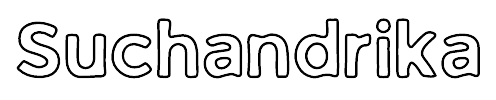The Ultimate Guide to Podcast Audiograms That Drive Traffic to Your Episodes
Podcast Audiograms | Welcome to “The Ultimate Guide to Podcast Audiograms That Drive Traffic to Your Episodes”! If you’re a podcaster looking to take your promotion game to the next level, you’re in the right place. In this comprehensive guide, we’ll delve into the captivating world of podcast audiograms and how they can become your secret weapon for attracting listeners and boosting engagement.
Imagine this: You pour your heart and soul into creating amazing podcast episodes, filled with valuable insights, entertaining stories, and thought-provoking discussions. But what if there was a way to make your audio content even more irresistible? That’s where podcast audiograms come in.
Audiograms are like magic spells that transform your audio snippets into visually stunning, attention-grabbing videos. They combine the power of sound with captivating visuals, creating an immersive experience that stops scrollers in their tracks and compels them to listen.
Throughout this guide, we’ll explore everything you need to know about podcast audiograms – from understanding their components and benefits to mastering the art of creating engaging and shareable content. Get ready to discover the art and science behind crafting audiograms that not only drive traffic but also turn casual listeners into loyal fans.
So, grab your headphones, fire up your creativity, and let’s dive into the world of podcast audiograms together!
Table of Contents
What Are Podcast Audiograms?
A podcast audiogram is a short video clip that visually represents audio content from a podcast. It typically includes a combination of audio snippets, visuals, and captions.
Audiograms are designed to be engaging and shareable on social media platforms, websites, and other digital channels. They serve as promotional tools to attract listeners and drive traffic to podcast episodes by providing a visual preview of the audio content.
Podcast audiograms are the secret sauce of modern podcast promotion. But what exactly are they?
At their core, podcast audiograms are like miniature trailers for your episodes. They’re snippets of audio content from your podcast, blended with captivating visuals and captions, designed to grab attention and entice listeners to tune in.
Here’s a breakdown of the key components of podcast audiograms:
- Audio Snippets: These are short segments of your podcast episodes, carefully chosen to showcase the most compelling moments or key takeaways. Think of them as teaser trailers that give a taste of what your podcast has to offer.
- Visuals: The visual element of audiograms is what sets them apart. They typically include background images that align with your podcast’s theme or episode topic, adding an extra layer of engagement and storytelling.
- Waveform Visualizations: One of the signature features of audiograms is the audio waveform visualization. This dynamic element displays the audio frequencies in a visually appealing way, adding a sense of movement and energy to the video.
- Captions: To make your audiograms accessible and engaging, captions or text overlays are often added. These captions highlight key points, intriguing quotes, or call-to-action messages, making it easy for viewers to understand and engage with your content, even with the sound off.
In essence, podcast audiograms transform your audio content into a multimedia experience, making it more shareable, digestible, and compelling for your audience. They’re the perfect blend of audio and visuals, designed to capture attention and drive traffic to your episodes.
Benefits of Using Podcast Audiograms
Podcast audiograms offer a plethora of benefits for podcasters looking to elevate their content promotion strategies. Let’s delve into the various advantages of incorporating audiograms into your podcast marketing arsenal:
1. Increased Engagement
Audiograms are highly engaging due to their visual and auditory elements. By combining audio snippets with captivating visuals and captions, audiograms capture viewers’ attention and encourage them to interact with your content.
2. Enhanced Visibility
With the rise of visual-centric platforms like social media, audiograms provide an opportunity to stand out among text-based posts. The eye-catching nature of audiograms increases the likelihood of your content being noticed and shared, thereby boosting visibility for your podcast.
3. Shareability
Audiograms are inherently shareable, making it easy for listeners to share snippets of your podcast on their social media profiles or with their networks. This viral potential expands your reach organically and introduces your podcast to new audiences.
4. Improved Accessibility
Incorporating captions or text overlays in audiograms enhances accessibility for all audiences, including those with hearing impairments or those who prefer to consume content silently. This inclusivity ensures that your podcast content reaches a wider audience.
5. Teaser Effect
Audiograms act as teasers or trailers for your podcast episodes. They provide a sneak peek into the content of an episode, piquing curiosity and enticing listeners to tune in to the full episode for more insights and information.
6. Data-Driven Insights
Many audiogram creation platforms offer analytics and insights into audience engagement. You can track metrics such as views, shares, and click-through rates, gaining valuable data to optimize your promotional strategies and content creation.
7. Cross-Promotion Opportunities
Audiograms can be repurposed across multiple platforms, including social media, websites, and email newsletters. This cross-promotion strategy ensures consistent visibility and engagement with your podcast content across diverse channels.
8. Personal Connection
Audiograms humanize your podcast by adding a personal touch through visuals and audio. They create a connection with listeners by conveying emotions, storytelling elements, and the personality of the podcast host or guests.
In summary, podcast audiograms offer a wide range of benefits, from increased engagement and visibility to improved accessibility and data-driven insights. Incorporating audiograms into your podcast promotion strategy can amplify your reach, attract new listeners, and foster a deeper connection with your audience.
Creating Engaging Podcast Audiograms (Step-By-Step)
Creating engaging podcast audiograms involves a strategic approach to highlight the best aspects of your podcast episodes. Let’s explore the key elements and tips for crafting audiograms that captivate and enthrall your audience:
1. Login headliner.app
Begin by logging in or creating an account. Then, select the audio source for which you will be creating a video, such as a podcast, audiobook, or radio show.

2. Select Compelling Audio Snippets
- Choose audio snippets that are attention-grabbing and represent the essence of your podcast episode.
- Focus on impactful moments, intriguing discussions, or memorable quotes that will resonate with listeners.
- Keep the snippets concise yet impactful, aiming for clarity and relevance to your podcast’s theme or topic.
- After the audio has been processed, choose an audio clip that is 10 minutes or shorter.
- Selecting and trimming audio for a podcast audiogram using Headliner is straightforward. You can utilize the magnifying glass slider located at the top right to zoom in on a specific part of the audio file.
- Then, drag the blue bars to indicate the start and end of your chosen selection. Press the Play symbol to listen and confirm that you have selected the desired portion of the audio.

3. Choose Visually Appealing Background Images
- Select background images that complement your podcast’s branding and theme.
- Use high-quality images that are relevant to the audio snippet or episode content.
- Ensure the images are visually appealing and enhance the overall aesthetic of the audiogram.
4. Incorporate Dynamic Waveform Visualizations
- Include dynamic waveform visualizations to add a visual representation of the audio being played.
- Opt for waveform styles that align with your podcast’s style and convey energy and excitement.
- The waveform should be synchronized with the audio snippet to create a seamless and engaging experience.
- Afterward, you should select the aspect ratio for your audio waveform clip.
- When choosing an aspect ratio for your audiogram, avoid simply picking one at random. It’s crucial to be deliberate about selecting the correct dimensions based on your distribution channel. Here are some guidelines:
- Landscape (16:9 dimension) is ideal for platforms like YouTube and webpages.
- Portrait (4:3 dimension) is well-suited for TikTok, Instagram Stories, Facebook Stories, and Snapchat.
- Square (1:1 dimension) is recommended for Instagram, Facebook, and Twitter newsfeeds.

5. Add Captivating Captions and Text Overlays
- Use captions or text overlays to highlight key points, quotes, or calls to action within the audiogram.
- Craft compelling and concise captions that complement the audio snippet and encourage viewers to engage further.
- Ensure that captions are easy to read and enhance the overall storytelling aspect of the audiogram.
6. Maintain Consistency in Branding and Style
- Maintain consistency in branding elements such as color schemes, fonts, and logo placement.
- Create a cohesive visual identity across all audiograms to reinforce brand recognition.
- Consider creating templates or style guides to streamline the audiogram creation process and maintain a consistent look and feel.
6. Optimize for Different Platforms and Formats
- Adapt audiograms for different social media platforms and formats, considering aspect ratios, video lengths, and platform-specific guidelines.
- Customize audiograms to maximize visibility and engagement on each platform, leveraging features such as Instagram Stories, Twitter feeds, or YouTube videos.
- Test and iterate audiograms based on performance metrics to optimize for audience preferences and platform dynamics.
By following these tips and strategies, you can create engaging podcast audiograms that capture attention, drive traffic to your episodes, and foster a deeper connection with your audience.
Best Practices for Optimizing Podcast Audiograms
Optimizing podcast audiograms involves implementing best practices to ensure maximum engagement and effectiveness in driving traffic to your episodes. Let’s delve into the key strategies and tips for optimizing your audiograms:
1. Tailor Content for Each Platform
- Customize audiograms to suit the unique characteristics of each social media platform.
- Consider aspect ratios, video lengths, and content formats that perform well on platforms like Instagram, Twitter, Facebook, and YouTube.
- Adapt captions, visuals, and calls to action to align with the audience behavior and preferences of each platform.
— How To Start A Video Podcast On YouTube
2. Determine Optimal Length for Audiograms
- Keep audiograms concise and impactful, aiming for a length that maintains viewer interest and engagement.
- For social media platforms, aim for audiogram lengths between 30-60 seconds to capture attention and encourage interactions.
- Consider posting longer audiograms on platforms like YouTube or your website for viewers interested in full-length content.
3. Maximize Visual Elements for Impact
- Use visually appealing background images that complement your podcast’s theme and content.
- Incorporate dynamic waveform visualizations that enhance the audio experience and add visual interest to the audiogram.
- Utilize captions, text overlays, and graphics to highlight key points, quotes, or calls to action within the audiogram.
4. Craft Compelling Headlines and Descriptions
- Create attention-grabbing headlines and descriptions for your audiograms that entice viewers to click and listen.
- Use descriptive language, intriguing questions, or teasers to spark curiosity and generate interest in your podcast episodes.
- Incorporate keywords and relevant hashtags to improve discoverability and reach on social media platforms.
5. Leverage Analytics and Performance Data
- Track performance metrics such as views, engagement rates, click-through rates, and audience demographics for your audiograms.
- Analyze data to identify trends, patterns, and areas for optimization in your audiogram promotion strategies.
- Use insights to refine content, timing, and targeting to maximize the impact of your audiograms and drive traffic effectively.
6. Test and Iterate for Continuous Improvement
- Experiment with different content formats, visuals, captions, and calls to action in your audiograms.
- Conduct A/B testing to compare the performance of different audiogram variations and optimize for the best results.
- Continuously iterate and refine your audiogram strategies based on audience feedback, performance data, and industry trends for ongoing improvement and success.
By following these best practices, you can optimize your podcast audiograms for maximum engagement, visibility, and traffic generation, leading to increased listener engagement and growth for your podcast episodes.
Tools and Platforms for Creating Audiograms
Choosing the right tools and platforms is crucial for creating high-quality podcast audiograms that drive traffic to your episodes. Let’s explore some of the top tools and platforms available for crafting engaging audiograms:
1. Headliner
- Headliner is a popular audiogram creation tool that offers a user-friendly interface and a wide range of customization options.
- It allows you to upload audio files, select audio snippets, choose background images, add captions, and create dynamic waveform visualizations.
- Headliner also provides templates, music tracks, and collaboration features to enhance your audiogram creation process.
How to Creating Audiograms with Headliner
Headliner is a popular tool for creating audiograms, which are short and engaging video snippets promoting your podcast content. Here’s a step-by-step guide to using Headliner:
- Sign Up and Choose Content:
- Head to Headliner’s website and create a free account.
- You can upload audio files directly from your computer or choose from popular podcast hosting platforms like Buzzsprout or Podbean.
- Select Audio Clip:
- Once your audio is uploaded, choose the specific segment you want to turn into an audiogram. Headliner allows you to easily trim the audio to your desired length.
- Pick a Waveform Style:
- Headliner offers various waveform styles to visually represent your audio. Choose one that suits your branding or the mood of the clip.
- Add Text Overlays:
- This is where you grab attention! Craft compelling headlines and text overlays that highlight key points or quotes from your podcast episode. Headliner provides options to customize text size, color, position, and animation.
- Enhance with Visuals (Optional):
- While audio is the focus, you can add background images or short video clips to further enhance your audiogram. Headliner offers a built-in library or allows you to upload your own visuals.
- Download and Share:
- Once you’re happy with your creation, preview it and download the audiogram as an MP4 video file. Headliner allows for easy sharing directly to various social media platforms.
- Bonus Tip:
- Explore Headliner’s additional features like background music options and call-to-action buttons to make your audiogram even more engaging.
By following these steps, you can create professional-looking audiograms with Headliner to promote your podcast and attract new listeners.
2. Wavve
- Wavve is another excellent tool for creating professional-looking audiograms with ease.
- It offers customizable templates, waveform styles, text overlays, and music tracks to enhance the visual and auditory appeal of your audiograms.
- Wavve also provides analytics and performance insights to track the effectiveness of your audiogram promotion campaigns.
How to Creating Audiograms with Wavve
Wavve is another powerful tool for creating audiograms. Here’s how to leverage Wavve’s features:
- Sign Up and Import Audio:
- Head to Wavve’s website and create a free account (limited features) or choose a paid plan for more options.
- Import your audio file in MP3, M4A, WAV, or other supported formats directly from your device.
- Craft Your Transcript (Optional but Handy):
- Wavve offers automatic transcription, saving you time. You can edit the transcript for accuracy and use it to generate captions for your audiogram.
- Select a Template:
- Wavve provides a library of pre-designed templates to jumpstart your creative process. Choose one that aligns with your brand or the audio content.
- Customize the Look:
- Unleash your creativity! Wavve allows you to personalize the template with various options. Change background colors, fonts, and even add your logo.
- Enhance with Visuals and Audio (Optional):
- Wavve lets you incorporate images or video clips to complement your audio. You can also add background music or sound effects to create a richer experience.
- Edit and Trim Audio (if needed):
- Wavve offers basic audio editing tools. You can trim unwanted parts of your audio clip to ensure your audiogram focuses on the key message.
- Preview and Export:
- Once you’re satisfied, preview your audiogram to see how it flows. Wavve allows exporting your creation as an MP4 video file for easy sharing across platforms.
- Bonus Tip:
- Explore Wavve’s social sharing features to directly publish your audiogram to your preferred social media channels.
By following these steps, you can create visually appealing and informative audiograms with Wavve to effectively promote your audio content.
3. Audiogram
- Audiogram is a versatile platform that allows you to create visually engaging audiograms for social media, websites, and other digital channels.
- It offers a range of design elements, including background images, waveform animations, captions, and graphics, to customize your audiograms according to your branding and style.
- Audiogram also provides integration options with podcast hosting platforms and social media networks for seamless distribution of your audiograms.
How to Creating Audiograms
Audiogram is a user-friendly platform specifically designed for creating audiograms. Here’s how to get started and craft engaging audio snippets:
- Sign Up and Upload Audio:
- Head to Audiogram’s website and create a free account to begin.
- Upload your audio file directly from your computer. Audiogram supports various formats like MP3, WAV, and M4A.
- Select Your Audio Clip:
- Once uploaded, choose the specific segment of your audio that you want to transform into an audiogram. You can easily trim the audio to your desired length using Audiogram’s built-in trimming tool.
- Craft Captivating Headlines:
- Grab your audience’s attention with impactful headlines! Audiogram offers a text editor where you can create headlines and text overlays to highlight key takeaways or intriguing quotes from your audio content. Customize the text size, color, position, and animation style to make it stand out.
- Design Your Audiogram (Optional but Effective):
- While audio is the core, Audiogram allows you to enhance your creation visually. Choose from a library of free stock images or upload your own background visuals that complement the audio content. You can even add short video clips for a more dynamic touch.
- Royalty-Free Music (Optional):
- Take your audiogram to the next level with background music! Audiogram provides a library of royalty-free music tracks that you can incorporate to set the mood and elevate the overall listening experience.
- Preview and Download:
- Once you’ve crafted your masterpiece, preview it to ensure everything flows seamlessly. When you’re happy with the final product, download your audiogram as an MP4 video file for easy sharing.
- Bonus Tip:
- Explore Audiogram’s call-to-action (CTA) feature. Add CTAs like “Listen to the full episode now” or “Visit our website” to direct your audience to take further action after engaging with your audiogram.
By following these steps, Audiogram empowers you to create compelling and informative audiograms to promote your audio content and draw in new listeners.
4. Canva
- While primarily known for its graphic design capabilities, Canva also offers tools for creating audiograms.
- You can use Canva’s templates, graphics, and text overlays to design visually appealing backgrounds and captions for your audiograms.
- Canva’s drag-and-drop interface makes it easy to customize your audiograms and add a personal touch to your promotional content.
How to Designing Image Audiograms with Canva
While Canva isn’t specifically designed for audio editing, it can be a great tool for creating visually appealing image audiograms. Here’s how to get started:
- Sign Up and Choose a Template (Optional):
- Head to Canva’s website and create a free account. You can either start with a blank canvas or browse through their library of pre-designed audiogram templates to jumpstart your creative process.
- Select Background and Text Overlays:
- Choose a background image or video that complements your audio content and grabs attention. Canva offers a vast library of free stock options, or you can upload your own visuals.
- Next, utilize Canva’s text editor to create headlines and text overlays that highlight key points from your audio. Customize fonts, colors, size, and positioning to make them visually impactful.
- Include a Call to Action (Optional):
- Encourage viewers to engage further by adding a call-to-action (CTA) element. This could be a text overlay like “Listen Now” or a button directing them to your podcast episode.
5. Adobe Premiere Pro and Audition
- For podcasters with advanced editing skills, Adobe Premiere Pro and Audition offer powerful tools for creating customized audiograms.
- These professional-grade software solutions allow you to fine-tune audio quality, synchronize visuals with audio, and create intricate waveform visualizations.
- While Adobe software requires a learning curve, it provides unparalleled flexibility and creativity for crafting unique and impactful audiograms.
How to Creating Audiograms with Adobe Premiere Pro and Audition
While not the simplest option, Adobe Premiere Pro and Audition offer a powerful combination for creating professional-quality audiograms. Here’s a breakdown of the workflow:
- Prepare Your Audio in Audition (Optional):
- If noise reduction, editing, or mixing is needed, launch Adobe Audition. Import your audio file and use Audition’s tools to enhance the audio quality. You can trim the audio to your desired length for the audiogram here as well.
- Open Project in Premiere Pro:
- Launch Premiere Pro and create a new project.
- Import Audio and Create Sequence:
- Import your edited audio file (or the raw audio if not using Audition) into your Premiere Pro project. Drag the audio clip onto the timeline to create a new sequence.
- Design Your Audiogram Visuals:
- Here’s where your creativity takes center stage! You can:
- Use the built-in title tools to create text overlays for headlines, quotes, or CTAs.
- Import background images or short video clips that complement your audio content.
- Utilize Premiere Pro’s animation tools to add movement and visual interest to your text overlays.
- Here’s where your creativity takes center stage! You can:
- Synchronize Audio and Visuals:
- Ensure your text overlays and visuals appear in sync with the corresponding parts of the audio clip. You can drag and adjust elements on the timeline to achieve perfect timing.
- Add Background Music (Optional):
- Consider adding royalty-free background music to set the mood and enhance the overall listening experience. Premiere Pro allows you to import and layer audio tracks.
- Export Your Audiogram:
- Once everything is polished, preview your audiogram to ensure seamless flow. Then, export your creation as an MP4 video file for easy sharing across social media platforms.
- Important Note:
- This approach requires familiarity with both Premiere Pro and Audition. While powerful, it’s a more complex workflow compared to dedicated audiogram creation tools.
By following these steps, you can leverage the advanced editing and design capabilities of Adobe Premiere Pro and Audition to create high-quality, professional-looking audiograms to elevate your audio content.
By utilizing these tools and platforms, you can create compelling podcast audiograms that resonate with your audience, drive traffic to your episodes, and elevate your podcast promotion efforts to new heights.
Examples of Podcast Audiograms
If you spend time on social media, you’ll notice numerous audiograms posted daily. For instance, consider this podcast audiogram shared by Offshore Gamescast on Twitter, promoting their latest episode discussing the popular video game Elden Ring.
Already raging? Try Elden Ring!
Offshore Gamescast Ep 39 is out on all podcast platforms, or check it out on our site! Link in bio ⬆️#gaming #videogames #podcast #podnation #podernfamily #offshoregc #ShadowWarrior3 #eldenring pic.twitter.com/Ah2AXPbGpa
— Offshore Gamescast (@offshoregc) March 14, 2022
Below is an audiogram shared on Instagram by the renowned podcast Smartless, promoting their recent interview with actress Cate Blanchett.
View this post on Instagram
Strategies for Driving Traffic with Audiograms
Harnessing the full potential of podcast audiograms involves implementing effective strategies to drive traffic to your episodes and maximize listener engagement. Here are some proven strategies to help you leverage audiograms for optimal traffic generation:
1. Social Media Promotion
- Utilize social media platforms such as Instagram, Twitter, Facebook, and LinkedIn to promote your audiograms.
- Create dedicated posts for each audiogram, incorporating eye-catching visuals, compelling captions, and relevant hashtags.
- Encourage audience interaction by asking questions, prompting discussions, and inviting feedback in your social media posts.
— Podcast Promotion Strategies: A Comprehensive Guide
2. Cross-Promotion Across Platforms
- Leverage cross-promotion opportunities by sharing audiograms across multiple platforms, including your website, blog, email newsletters, and podcast directories.
- Embed audiograms in blog posts, create dedicated landing pages, and include audiogram links in email marketing campaigns to reach a wider audience.
3. Collaborate with Influencers and Partners
- Collaborate with influencers, industry experts, and podcasting partners to amplify the reach of your audiograms.
- Invite guest influencers to share audiograms with their followers, participate in cross-promotional campaigns, and co-create content that resonates with both audiences.
4. Implement SEO Strategies
- Optimize audiogram titles, descriptions, and metadata with relevant keywords and phrases to improve search engine visibility.
- Incorporate SEO best practices such as using descriptive titles, adding alt text to images, and optimizing file names for increased discoverability and ranking in search results.
5. Encourage User-generated Content (UGC)
- Encourage listeners to create and share their own audiograms based on your podcast episodes.
- Host contests, challenges, or campaigns that incentivize users to create and share audiograms, generating user-generated content and organic promotion for your podcast.
6. Analyze and Optimize Performance
- Use analytics tools provided by audiogram platforms to track performance metrics such as views, engagement rates, click-through rates, and audience demographics.
- Analyze data insights to identify trends, measure the effectiveness of your promotional strategies, and optimize audiograms for maximum traffic generation.
7. Leverage Paid Advertising
- Consider investing in paid advertising campaigns to promote your audiograms and reach a targeted audience.
- Utilize social media advertising platforms, Google Ads, and podcast advertising networks to strategically promote audiograms and drive traffic to your episodes.
By implementing these strategies, you can effectively leverage podcast audiograms to drive traffic, increase listener engagement, and grow your podcast audience significantly.
Conclusion
In conclusion, podcast audiograms are a powerful tool for podcasters to enhance their social media promotion and drive traffic to their episodes.
By transforming audio snippets into visually engaging video clips, audiograms captivate audiences and encourage engagement across various digital platforms.
With the right strategies, tools, and optimization techniques, podcasters can effectively leverage audiograms to expand their listener base, increase audience engagement, and grow their podcast’s reach and impact. Incorporating audiograms into your podcast promotion strategy can significantly boost visibility, attract new listeners, and elevate the overall success of your podcast.