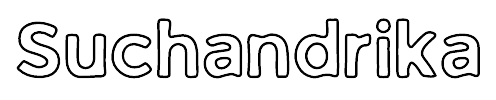How to Start a Podcast: Ultimate Guide for Creator’s
How to Start a Podcast | Hey there, fellow creator! Are you ready to dive into the exciting world of podcasting? If you’ve ever wondered how to start a podcast and share your voice with the world, you’re in the right place. In this ultimate guide, we’ll walk through everything you need to know to kickstart your podcasting journey and turn your passion into captivating audio content.
Starting a podcast is more than just hitting record and talking into a microphone. It’s about crafting compelling stories, sharing valuable insights, and connecting with listeners on a deeper level. Whether you’re a seasoned content creator looking for a new medium or a complete beginner eager to explore the podcasting landscape, this guide will provide you with the tools, tips, and inspiration to launch and grow your podcast successfully.
So, grab your favorite microphone, let your creativity flow, and get ready to embark on an incredible podcasting adventure. Together, we’ll learn how to create engaging content, reach a wider audience, and make a meaningful impact in the podcasting community. Let’s turn your podcasting dreams into reality!
Table of Contents
How to Start a Podcast?
Here is a table outlining the steps for starting a podcast:
| Step | Description |
|---|---|
| Define Your Podcast Concept | Clarify the theme, topics, and target audience of your podcast. |
| Plan Your Podcast Structure | Outline the format, episode length, and release schedule. |
| Acquire Necessary Equipment | Obtain microphones, headphones, and recording software. |
| Set Up Podcast Recording Software | Install and configure audio recording/editing software. |
| Recording Your First Episode | Write an outline, choose a recording location, and record your first episode. |
| Editing Your Audio | Clean up audio, add intros/outros, and edit for content and quality. |
| Create Compelling Podcast Artwork | Design engaging cover art that reflects your podcast’s theme. |
| Choose a Podcast Hosting Platform | Select a platform to host and distribute your podcast episodes. |
| Submit to Podcast Directories | Submit your podcast to major directories like Apple Podcasts, Spotify, and Google Podcasts. |
| Launch and Promote Your Podcast | Set a launch date, promote on social media, and engage with potential listeners. |
| Grow Your Audience | Implement marketing strategies, collaborate with other creators, and engage with your audience to expand listenership. |
| Monetize Your Podcast (Optional) | Explore monetization options such as sponsorships, ads, merchandise, or Patreon. |
This table provides a structured overview of the essential steps involved in starting and growing a podcast.
Step 1: Define Your Podcast Concept
Selecting a Name
When you scan through the top charts on Apple Podcasts, you’ll notice a wide range of names. Some are straightforward and describe the show’s content, while others may seem more abstract.
Now, here’s a slight twist on what I previously mentioned: it’s beneficial to opt for a name that’s broader than your specific topic.
Let’s take the hiking example from earlier. If we name our podcast “The 14er Cast,” focusing solely on mountains above 14,000 feet, what happens when we want to delve into topics like backpacking and ultralight camping?
Instead, consider a name that allows for flexibility and growth. For instance, “Mountain Adventures (Above & Below 14K ft)” gives a nod to hiking 14ers but also leaves room to discuss various outdoor activities in the future.
This is just a spur-of-the-moment suggestion; you might come up with an even better name that suits your podcast perfectly!
Choose Your Podcast Topic
The first step in starting a podcast is defining your podcast concept, and that begins with choosing a topic that you’re passionate about. Consider what interests you, what you’re knowledgeable about, and what you think your potential audience would enjoy listening to. Your topic could range from personal stories and experiences to niche interests, industry insights, interviews with experts, or even a mix of different elements that define your unique voice.
- Passion and Knowledge: Select a topic that you’re passionate about and have a deep understanding of. Your enthusiasm will shine through in your episodes, keeping your audience engaged.
- Audience Appeal: Think about your target audience and what they would find valuable or entertaining. Tailor your topic to resonate with your ideal listeners.
— List of Apple Podcast Categories & How to Choose
Refine Your Podcast Format
Once you have your topic, it’s time to decide on the format of your podcast. Will it be a solo show where you share your thoughts and experiences? Or perhaps you’ll have guest interviews to bring diverse perspectives to your audience. Other format options include co-hosted shows, narrative storytelling, roundtable discussions, educational content, or a combination of these formats.
- Solo vs. Collaborative: Determine whether you’ll host the podcast alone or with co-hosts/guests. Each format brings its own dynamic to the show.
- Episode Structure: Plan how your episodes will flow. Will you have segments, interviews, audience Q&A, or a consistent theme throughout each episode?
Craft Your Unique Selling Proposition (USP)
Your podcast’s Unique Selling Proposition (USP) is what sets it apart from others in the same niche. It’s the unique angle, perspective, or value proposition that makes listeners choose your podcast over others. Identify what makes your podcast special and why listeners should tune in regularly.
- Differentiation: Highlight what makes your podcast different from others. It could be your storytelling style, the topics you cover, the depth of your insights, or the entertainment value you provide.
- Value Proposition: Clearly communicate the benefits listeners will gain from tuning into your podcast. Whether it’s learning something new, feeling inspired, or being entertained, your USP should appeal to your target audience’s needs and interests.
By defining your podcast concept in detail, you lay a strong foundation for creating engaging content that resonates with your audience and sets your podcast apart in the crowded podcasting landscape.
Step 2: Plan Your Podcast Structure
Episode Length and Frequency
Decide on the ideal length and frequency for your episodes. Consider your content type, audience preferences, and your own capacity to produce consistent episodes.
- Length: Determine whether your episodes will be short and digestible (e.g., 15-30 minutes) or longer and in-depth (e.g., 45-60 minutes). Tailor the length to match the depth of content you want to cover.
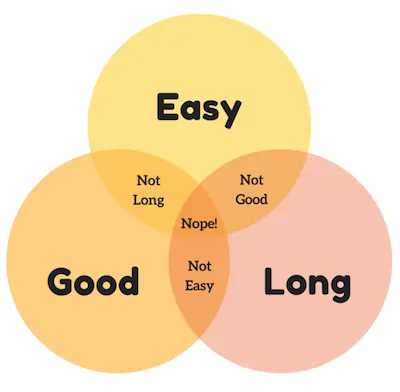
- Frequency: Choose how often you’ll release new episodes. Options include weekly, bi-weekly, or monthly schedules. Consistency is key, so select a frequency that you can sustain over the long term.
Outline Your Episode Structure
Create a framework for each episode to maintain a coherent flow and keep listeners engaged from start to finish.
- Intro: Start with an engaging introduction that hooks listeners and introduces the episode’s topic.
- Main Content: Dive into the main content, whether it’s a discussion, interview, storytelling, or educational segment. Organize your content logically to maintain clarity.
- Segments: Incorporate segments or breaks within the episode to add variety and structure. This could include listener questions, guest insights, news updates, or storytelling transitions.
- Call to Action (CTA): End each episode with a clear call to action, such as subscribing, leaving a review, visiting your website, or engaging with you on social media.

Prepare Episode Scripts or Outlines
Depending on your hosting style, prepare scripts or outlines to guide your episode’s narrative. Scripts ensure a polished delivery, while outlines provide flexibility for natural conversation.
- Scripted: Write detailed scripts for a more controlled presentation, especially useful for solo episodes or scripted segments within episodes.
- Outlined: Use outlines with key points, transitions, and talking prompts for a conversational tone. This approach works well for interviews, discussions, and co-hosted formats.
Choose Your Recording Setup
Select the right recording setup for high-quality audio production, considering equipment, software, and environment.
- Microphones: Invest in a good-quality microphone that suits your recording needs, whether USB microphones for solo recordings or XLR setups for multiple hosts/guests.
- Recording Software: Choose reliable recording software that captures clear audio and offers editing capabilities. Popular options include Audacity, GarageBand, Adobe Audition, or dedicated podcasting platforms like Buzzsprout’s recording tools.
- Environment: Create a quiet recording environment with minimal background noise and echo. Use acoustic treatments like foam panels or blankets to improve sound quality.
By planning your podcast structure meticulously, you ensure a cohesive and engaging listening experience for your audience while streamlining your production process for consistent quality content.
Step 3: Acquire Necessary Equipment
Microphones
Choosing the right microphone is crucial for capturing clear and professional-quality audio. Consider the following options:
- USB Microphones: These are plug-and-play options ideal for beginners and solo podcasters. They connect directly to your computer via USB and offer decent sound quality at an affordable price.
- Shure MV7: A fantastic choice for podcasting, the Shure MV7 offers exceptional audio quality, a sleek design, and versatile controls. It features a dynamic microphone capsule that captures rich, broadcast-quality sound, perfect for podcasts, vocals, and instruments. The MV7 also boasts a built-in headphone output for real-time monitoring, along with a mix-minus function for eliminating mic bleed during interviews.
- Rode NT-USB A popular option for beginner and intermediate podcasters, the Rode NT-USB is a user-friendly and affordable USB microphone that delivers excellent audio quality. It features a cardioid polar pattern that focuses on sound from the source while minimizing background noise. The NT-USB also includes a built-in pop filter to help reduce plosives and sibilance.
- Audio-Technica ATR2100x-USB Another budget-friendly option, the Audio-Technica ATR2100x-USB is a versatile microphone well-suited for podcasting, home recording, and live streaming. It features a cardioid polar pattern for focused audio capture and a headphone jack for real-time monitoring. The ATR2100x-USB also comes with a tripod stand and a carrying case for portability
- XLR Microphones: XLR mics are more advanced and require an audio interface or mixer to connect to your computer. They offer superior sound quality and are suitable for multi-host or guest setups.
- Shure SM7B A legendary microphone favored by professional podcasters and broadcasters, the Shure SM7B is a dynamic microphone known for its smooth, rich sound and excellent noise rejection. It features an internal pop filter and shock mount to minimize unwanted background noise and plosives. The SM7B requires a higher gain preamp due to its lower output level, but this is a small price to pay for its exceptional audio quality.
- Rode Procaster Another excellent choice for professional podcasting, the Rode Procaster is a dynamic microphone with a rich, broadcast-quality sound. It features a built-in internal pop filter and a high-pass filter to reduce low-frequency rumble. The Procaster also includes a variable gain control knob for easy level adjustment.
- Audio-Technica AT2020 XLR A popular option for beginner and intermediate podcasters, the Audio-Technica AT2020 XLR is a condenser microphone that delivers clear, crisp audio at an affordable price. It features a cardioid polar pattern that focuses on sound from the source while minimizing background noise. The AT2020 XLR requires an external phantom power supply to operate.
- Sennheiser MD 441-U A high-end dynamic microphone known for its warm, detailed sound, the Sennheiser MD 441-U is a great choice for podcasters who demand the absolute best audio quality. It features a supercardioid polar pattern that provides excellent off-axis rejection, making it ideal for minimizing background noise in untreated rooms. The MD 441-U requires a higher gain preamp due to its lower output level.
- Electro-Voice RE20 Another high-end dynamic microphone popular with professional podcasters and broadcasters, the Electro-Voice RE20 is known for its smooth, articulate sound and exceptional noise rejection. It features a built-in hum cancellation coil to eliminate electrical hum and a variable low-cut filter to reduce low-frequency rumble. The RE20 requires a higher gain preamp due to its lower output level.
Headphones
Invest in a good pair of headphones to monitor your audio during recording and editing. Closed-back headphones are preferred as they provide better isolation from external noise.
Here are some great headphones for podcasting:
- Audio-Technica ATH-M50x
- Sony MDR-7506
- Sennheiser HD 280 Pro
- AKG K240 MK II
- Beyerdynamic DT 770 Pro
Pop Filters and Shock Mounts
Pop filters help reduce plosive sounds (e.g., “p” and “b” sounds) that can distort audio quality. Shock mounts isolate the microphone from vibrations and handling noise, ensuring cleaner recordings.
Recording and Editing Software
Choose reliable software for recording and editing your podcast episodes. Popular options include:
- Audacity: A free, open-source audio editor with basic editing features.
- GarageBand: Available for Mac users, GarageBand offers intuitive editing tools and built-in effects.
- Adobe Audition: A professional-grade audio editing software with advanced features for podcast production.
Pop-up Sound Booth or Acoustic Treatment
Create a dedicated recording space with minimal background noise. You can use a pop-up sound booth or acoustic treatments like foam panels, carpets, and curtains to improve sound quality.
Audio Interface or Mixer
If you’re using XLR microphones, invest in an audio interface or mixer to connect multiple microphones and control audio levels effectively. This setup is essential for group recordings or interviews.
Backup Storage
Always have backup storage for your podcast recordings and project files. Use external hard drives or cloud storage services to prevent data loss.
Optional: Webcam and Video Recording Equipment
If you plan to record video podcasts or live streams, consider adding webcam and video recording equipment to your setup. This includes HD webcams, lighting equipment, and green screens for professional-looking video content.
By acquiring the necessary equipment, you set yourself up for success in producing high-quality podcast episodes with clear audio and engaging content.
Step 4: Set Up Podcast Recording Software
Choose Your Recording Software
The first step in setting up your podcast recording software is to choose the right tool for your needs. Consider factors like ease of use, compatibility with your operating system, and the features you require.
Remote Recording Software
If you plan to conduct interviews or have co-hosts who are not physically present, remote recording software is essential. Here are some popular options:
- Riverside.fm: Offers studio-quality recordings with features like local audio and video recording, live streaming, and cloud backups.
- SquadCast: Ideal for remote podcast interviews, SquadCast records high-quality audio locally on each participant’s computer.
- Zoom: While primarily a video conferencing tool, Zoom can be used for remote podcast recordings with average audio quality.
Editing Software
After recording your podcast episodes, you’ll need editing software to refine and enhance the audio. Choose from these options based on your editing skills and preferences:
- GarageBand: Beginner-friendly software for Mac and iOS users with intuitive editing tools.
- Audacity: A free, open-source audio editor available for Mac, Windows, and Linux users, offering professional-level editing capabilities.
- Adobe Audition: A professional-grade audio editing software with advanced features like multitrack editing, effects, and audio restoration tools.
Audio Interface or Mixer Setup
If you’re using XLR microphones or multiple audio sources, set up your audio interface or mixer to connect everything seamlessly. Follow the manufacturer’s instructions for proper setup and configuration.
Microphone Placement and Settings
Ensure that your microphones are properly positioned and set up for optimal audio quality. Adjust microphone gain, levels, and settings in your recording software to achieve clear and balanced audio.
Test Recording and Playback
Before starting your actual podcast recording, do a test recording to check audio levels, microphone quality, and overall sound. Playback the test recording to identify any issues and make necessary adjustments.
Backup and Storage
Always have backup plans for storing your podcast recordings. Use external hard drives, cloud storage, or backup services to protect your audio files and project data from loss or corruption.
By setting up your podcast recording software effectively, you ensure smooth and professional recording sessions with high-quality audio output for your listeners to enjoy.
Step 5: Recording Your First Episode
Recording your inaugural podcast episode involves some preparation and setup to ensure a smooth and professional recording. Follow these steps to kick-start your podcasting journey:
Craft a Podcast Outline
- To maintain a structured and engaging episode, create a podcast script or outline. Even a basic list of bullet points can help you stay on track and avoid rambling.
- Share your outline with any co-hosts to collaborate on the content and flow of the episode. This collaborative approach ensures a cohesive and well-organized discussion.
Choose an Ideal Recording Location
- Select a quiet and acoustically friendly room for recording. Rooms with ample furniture, curtains, rugs, or carpeting help absorb sound and reduce echoes.
- Minimize hard, flat surfaces that can reflect noise, and consider using foam panels for sound treatment if needed. A peaceful environment enhances audio quality and reduces distractions during recording.
Set Up Your Recording Equipment and Software
Connect your microphone to your computer or audio recording device based on the type of mic you have.
For USB microphones, plug the cable directly into your computer’s USB port. If using multiple microphones for hosts or guests, route each mic through an audio interface connected to your computer.
If you’re using an XLR microphone, connect it to a USB interface or an external audio recording device like the Podtrak P4. Adjust your audio input settings in your recording software accordingly.
Microphone Technique
Position your mouth approximately 2″ to 4″ away from the microphone for optimal sound quality. However, adjust this distance based on your microphone’s specifications and sensitivity.
Maintain proper microphone technique to minimize plosives (explosive sounds like ‘p’ and ‘b’) and harsh sibilance (hissing sounds on ‘s’ and ‘sh’).
Recording Test Tracks
Before starting your actual episode, record test tracks at different microphone positions and distances. Evaluate the audio quality to determine the best setup for clear and balanced sound.
Focus on consistent volume, clarity, and minimizing background noise during test recordings. Don’t worry about mistakes or pauses as you can refine these aspects during editing.
By following these steps and optimizing your recording setup, you’ll capture high-quality audio for your first podcast episode.
Step 6: Editing Your Audio
Editing your podcast audio is crucial for enhancing its quality and ensuring a smooth listening experience. Follow these steps to streamline your editing process:
Craft an Engaging Intro and Outro
- Your podcast intro sets the stage for your episode, introducing your theme and the value your content offers. A captivating intro can hook listeners and encourage them to stay tuned throughout the episode.
- You can find royalty-free music for your intro from platforms like Soundstripe, Audio Jungle, or Storyblocks. Alternatively, you can purchase customized intro music that reflects the tone and style of your podcast.
Prioritize Content Editing
- On your first editing pass, focus on refining the content of your episode. Address any pacing issues, eliminate unnecessary pauses or tangents, and ensure a coherent flow of ideas.
- Avoid getting sidetracked by minor audio distractions or noise issues during this initial phase. Save these adjustments for a later stage to maintain your focus on content quality.

Manage Noise and Distractions
- After fine-tuning your content, address any noise or distractions in the audio. Use the fade tool to smooth transitions between audio clips and eliminate abrupt changes that can disrupt the listener’s experience.
- By fading between tracks, you can minimize unwanted sounds like pops or clicks that may occur when editing audio segments.
Create a Checklist
- To optimize your editing process, develop a punch-list of common audio distractions to check during your second pass. This checklist can include items such as background noise, audio levels, and clarity of speech.
- Referencing this checklist helps you stay organized and ensures that you address all potential audio issues before finalizing your episode.
Exporting Your Audio File
Once you’ve completed editing, export your podcast episode as a .WAV file. Platforms like Buzzsprout automatically add ID3 tags and convert your file to the appropriate format for distribution.
If you’re using a different podcast hosting platform such as Anchor, ensure that you export your file according to their recommended format for seamless uploading and distribution.
By following these editing guidelines and exporting your audio correctly, you can deliver a polished and professional podcast episode to your audience.
Step 7: Create Compelling Podcast Artwork
Understand the Importance of Podcast Artwork
Your podcast artwork is the first impression your potential listeners will have of your show. It plays a crucial role in attracting attention, conveying your podcast’s theme, and encouraging people to click and listen.

Video How to Create Podcast Cover Art for Free! (Step-by-Step Tutorial)
Follow Technical Specifications
Before creating your podcast artwork, familiarize yourself with the technical requirements set by podcast directories like Apple Podcasts. These typically include:
- Square image format (3000 x 3000 pixels recommended)
- Resolution of 72 dpi
- File types: PNG or JPEG
- Colorspace: RGB
Communicate Your Podcast’s Theme Visually
Your artwork should visually communicate the essence of your podcast. Use imagery, colors, and typography that reflect your podcast’s topic, style, and target audience. Avoid using too many words or overcrowding the design.
Design for Versatility
Your podcast artwork will be displayed across various platforms and sizes, so it should look good and remain legible even in smaller dimensions. Test your design at different resolutions to ensure clarity and visibility.
Limit Words and Fonts
Keep your artwork clean and easy to read by limiting the number of words and fonts used. Aim for no more than four words in your title or tagline, and choose complementary fonts that enhance readability.
Avoid Literal Representations
While it’s tempting to include podcasting equipment or literal representations of your podcast’s topic, it’s often more effective to use symbolic imagery or abstract visuals that intrigue and engage viewers without being overly specific.
Maintain Brand Consistency
Your podcast artwork is part of your overall branding. Ensure consistency with your podcast’s color scheme, logo, and visual style to create a cohesive brand identity that resonates with your audience.
Use Online Design Tools
If you’re not a graphic designer, don’t worry. There are plenty of online design tools like Canva, Adobe Spark, or Fiverr that offer templates, graphics, and customization options to help you create professional-looking podcast artwork.
Get Feedback and Iterate
Once you’ve created your artwork, seek feedback from friends, family, or fellow podcasters. Iterate based on their suggestions to refine your design and make it more compelling and impactful.
Optimize for Different Platforms
Remember that your artwork should look great on podcast directories, social media platforms, and your podcast website. Optimize the size, format, and resolution accordingly for each platform to ensure maximum visibility and appeal.
By following these steps and putting thought into your podcast artwork, you can create a visually captivating representation of your podcast that attracts listeners and sets the tone for your content.
Step 8: Choose a Podcast Hosting Platform
Understanding Podcast Hosting
Podcast hosting platforms are like the home for your podcast. They store your audio files, generate your podcast’s RSS feed, and distribute your episodes to various podcast directories like Apple Podcasts, Spotify, and Google Podcasts. Here’s how to choose the right one for your podcasting journey.
Consider Your Budget
Start by considering your budget. Some hosting platforms offer free plans with limited features, while others have monthly or annual subscription fees. Evaluate your needs and choose a plan that fits your budget without compromising essential features.
Assess Storage and Bandwidth
Storage refers to the amount of space you have to upload and store your episodes, while bandwidth determines how many people can download or stream your episodes. Ensure your chosen hosting platform offers sufficient storage and bandwidth for your podcast’s expected growth.
Check Distribution Channels
Look for hosting platforms that support distribution to major podcast directories like Apple Podcasts, Spotify, Google Podcasts, Stitcher, and others. Being listed on these platforms increases your podcast’s visibility and reach.
Evaluate Analytics and Insights
Analytics are crucial for understanding your audience and measuring the success of your episodes. Choose a hosting platform that provides detailed analytics such as download numbers, listener demographics, engagement metrics, and geographic data.
Assess Monetization Options
If you plan to monetize your podcast through ads, sponsorships, or listener donations, check if the hosting platform supports monetization features. Some platforms offer integrated monetization tools or partnerships with ad networks.
Consider Ease of Use
User-friendly interfaces and intuitive tools can make your podcasting experience smoother. Test the platform’s dashboard, uploading process, episode management, and analytics dashboard to ensure they’re easy to navigate and use.
Explore Additional Features
Some hosting platforms offer additional features like customizable websites, transcription services, dynamic ad insertion, scheduling tools, and collaboration features. Assess these extras and determine if they align with your podcasting goals.
Read Reviews and Seek Recommendations
Before making a final decision, read reviews from other podcasters and seek recommendations from the podcasting community. Consider factors like customer support, reliability, uptime, and overall user experience.
Make an Informed Decision
Based on your budget, storage and bandwidth needs, distribution channels, analytics requirements, monetization goals, ease of use, additional features, and community feedback, make an informed decision on the hosting platform that best suits your podcast’s needs and aspirations.
Step 9: Submit to Podcast Directories
Understanding Podcast Directories
Podcast directories are platforms where listeners discover and subscribe to podcasts. Submitting your podcast to these directories increases its visibility and accessibility to a wider audience. Here’s how to get your podcast listed on major directories.
Apple Podcasts
Apple Podcasts, formerly known as iTunes, is one of the most popular podcast directories globally. To submit your podcast to Apple Podcasts:
- Create an Apple ID if you don’t have one.
- Log in to Apple Podcasts Connect using your Apple ID.
- Fill in your podcast details, including title, description, artwork, and category.
- Verify your ownership of the podcast by adding the RSS feed provided by your hosting platform.
- Submit your podcast for review. Apple typically reviews submissions within a few days to a week.
Spotify
Spotify has become a prominent platform for podcast consumption. To submit your podcast to Spotify:
- Log in to your podcast hosting platform.
- Navigate to the distribution settings and select Spotify as a distribution channel.
- Follow the prompts to submit your podcast to Spotify.
- Once submitted, Spotify usually lists your podcast within a few days.
Google Podcasts
Google Podcasts integrates with Google search results, making it essential for reaching a broader audience. To get listed on Google Podcasts:
- Ensure your podcast website is crawlable by Google.
- Submit your podcast RSS feed to Google using Google Podcasts Manager.
- Google will review your podcast and may take a couple of weeks to display it in search results.
Other Directories
Besides the major directories, consider submitting your podcast to other platforms like Stitcher, TuneIn, iHeartRadio, Pandora, and Listen Notes. Each platform may have its submission process, so follow their guidelines carefully.
Optimizing Your Listings
When submitting to directories, optimize your podcast listings by:
- Writing compelling titles and descriptions that accurately describe your podcast’s content.
- Uploading high-quality artwork that represents your podcast visually.
- Selecting relevant categories and subcategories to help listeners find your podcast easily.
- Providing complete and engaging show notes or episode descriptions.
Monitor and Update Listings
After submitting to directories, regularly monitor your listings for accuracy and updates. Update your podcast details, such as new episodes, artwork changes, or category updates, as needed to keep your listings current and attractive to potential listeners.
Promote Your Directories Presence
Once listed on directories, promote your presence by sharing links to your podcast on social media, your website, and other marketing channels. Encourage listeners to subscribe, rate, and review your podcast to boost visibility and engagement.
Step 10: Launch and Promote Your Podcast
Launching your podcast is just the beginning. You need to promote it effectively to reach your target audience and build a loyal listener base. Here’s how to launch and promote your podcast successfully:
Choose Your Launch Strategy
Decide whether you want a grand opening or a soft launch for your podcast.
- Grand Opening: Build anticipation before your launch date by promoting your podcast on social media, reaching out to potential listeners, and leveraging advertising if possible.
- Soft Launch: Start publishing episodes quietly and focus on refining your content and workflow before actively promoting your podcast.
Create Compelling Trailer and Episodes
Before launching, create a trailer episode that introduces your podcast and hooks listeners. Ensure your episodes are engaging, informative, and align with your podcast’s theme.
Leverage Your Network
Utilize your existing network to promote your podcast. Share it with friends, family, colleagues, and social media connections. Ask for their support in spreading the word.
Utilize Podcast Directories
Take advantage of podcast directories like Apple Podcasts, Spotify, Google Podcasts, and others where you’ve submitted your podcast. Encourage listeners to subscribe and leave reviews to boost visibility.
Optimize Social Media Presence
Leverage social media platforms to promote your podcast. Create engaging posts, share episode highlights, behind-the-scenes content, and interact with your audience regularly.
Collaborate with Other Creators
Collaborate with other podcasters, influencers, or content creators in your niche. Guest appearances, cross-promotions, and joint marketing efforts can expand your reach and attract new listeners.
Run Promotional Campaigns
Consider running promotional campaigns using paid advertising on platforms like Facebook, Instagram, or Google Ads. Target your ads to reach your ideal audience and drive traffic to your podcast.
Engage with Your Audience
Engage with your audience by responding to comments, messages, and feedback. Build a community around your podcast by hosting Q&A sessions, contests, or live events.
Utilize Email Marketing
Start an email list and use it to promote new episodes, share updates, and connect with your audience on a more personal level. Offer incentives like exclusive content or discounts to encourage subscriptions.
Monitor Analytics and Adjust Strategies
Keep track of your podcast analytics, including downloads, listener demographics, and engagement metrics. Use this data to refine your promotion strategies, content format, and topics based on audience preferences.
Consistency is Key
Stay consistent with your podcast schedule and promotion efforts. Regularly release episodes, maintain active social media presence, and keep engaging with your audience to build momentum and loyalty over time.
Step 11: Grow Your Audience
Growing your podcast audience is an ongoing process that requires consistent effort and strategic planning. Here are actionable steps to help you expand your listener base and increase engagement:
Produce High-Quality Content
- Content Variety: Offer diverse content types such as interviews, solo episodes, expert insights, storytelling, and listener Q&A sessions to cater to different audience preferences.
- Consistency: Stick to a regular publishing schedule to keep your audience engaged and coming back for new episodes.
Optimize for Search Engines
- SEO-Friendly Titles: Use descriptive and keyword-rich titles for your episodes to improve discoverability in search engines and podcast directories.
- Episode Descriptions: Write detailed episode descriptions with relevant keywords to attract organic traffic from search engines.
Engage with Your Audience
- Social Media Interaction: Actively engage with your audience on social media platforms. Respond to comments, messages, and mentions to build a loyal community.
- Feedback Loop: Encourage listeners to leave reviews, provide feedback, and suggest topics. Incorporate their input to improve your content and connect with their interests.
Collaborate and Cross-Promote
- Guest Appearances: Invite guest experts, influencers, or industry leaders to your podcast. Their audience may discover your show through collaborations.
- Cross-Promotion: Partner with other podcasters for cross-promotional opportunities. Promote each other’s shows to reach new audiences and expand your network.
Utilize Email Marketing
- Newsletter: Start an email newsletter to share updates, behind-the-scenes content, exclusive offers, and upcoming episode previews with your subscribers.
- Call-to-Action (CTA): Include CTAs in your episodes and emails to encourage listeners to subscribe, share, leave reviews, and join your community.
Attend Events and Networking
- Podcast Events: Attend podcasting conferences, workshops, and networking events to connect with fellow creators, industry professionals, and potential guests or collaborators.
- Online Communities: Join online forums, social media groups, and podcasting communities to network, share insights, and promote your podcast organically.
Promote on Multiple Channels
- YouTube: Repurpose your audio content into video format for YouTube. Create audiograms, clips, or full episodes to reach a broader audience and tap into YouTube’s search algorithms.
- Guest Blogging: Write guest posts for relevant blogs, websites, or publications in your niche. Include links to your podcast episodes to drive traffic and gain exposure.
Offer Value and Incentives
- Exclusive Content: Provide bonus episodes, extended interviews, or premium content for subscribers, patrons, or members of your community.
- Giveaways and Contests: Run contests, giveaways, or promotions with prizes related to your podcast niche. Encourage sharing and participation to attract new listeners.
Monitor Analytics and Iterate
- Data Analysis: Use podcast analytics tools to track audience demographics, listening habits, engagement metrics, and growth trends. Analyze data to identify opportunities for improvement and audience expansion.
- Iterative Approach: Continuously iterate your strategies based on data insights, audience feedback, and market trends. Experiment with new formats, topics, and promotional tactics to optimize growth and audience satisfaction.
Stay Authentic and Engaging
- Authenticity: Be genuine, transparent, and relatable in your podcast content and interactions. Build trust with your audience by delivering valuable insights, entertaining stories, and meaningful conversations.
- Engagement Strategies: Implement interactive elements such as polls, surveys, live Q&A sessions, and listener participation segments to foster engagement and create a sense of community among your audience.
Step 12: Monetize Your Podcast (Optional)

Monetizing your podcast can be a rewarding endeavor if done strategically and ethically. Here are several monetization options to consider:
Advertising and Sponsorships
- Ad Placement: Partner with relevant advertisers and sponsors to feature ads or sponsored segments within your episodes. Ad placements can be pre-roll (before the episode), mid-roll (during the episode), or post-roll (after the episode).
- Affiliate Marketing: Promote affiliate products or services related to your podcast niche. Earn commissions for each sale or referral generated through your unique affiliate links.
Crowdfunding and Donations
- Patreon or Membership Platforms: Offer exclusive content, early access, merchandise, and perks to patrons or members who support your podcast through monthly subscriptions. Platforms like Patreon, Buy Me a Coffee, or Memberful facilitate crowdfunding and membership programs.
- Donation Links: Include donation links in your show notes, website, or social media profiles. Encourage listeners to contribute financially to support your podcast production and growth.
Premium Content and Subscription Models
- Premium Episodes: Create premium or bonus episodes available exclusively to subscribers or paying members. Offer valuable content, in-depth interviews, workshops, or tutorials behind a paywall.
- Subscription Platforms: Utilize subscription platforms like Supercast, Glow, or Podfan to host premium content and manage subscriber access, payments, and benefits.
Merchandise and E-commerce
- Podcast Merchandise: Design and sell branded merchandise such as t-shirts, mugs, stickers, or accessories featuring your podcast logo or catchphrase. Use platforms like Teespring, Printful, or Shopify for e-commerce integration.
- Digital Products: Create and sell digital products related to your podcast, such as e-books, guides, courses, or workshops. Offer specialized knowledge or resources that resonate with your audience.
Live Events and Workshops
- Live Shows: Organize live podcast recordings, meetups, or events for your audience. Sell tickets or offer VIP experiences, backstage access, or networking opportunities as part of event monetization.
- Workshops and Masterclasses: Conduct paid workshops, webinars, or masterclasses on topics relevant to your podcast theme. Provide valuable insights, training, or consulting services for attendees.
Sponsored Content and Partnerships
- Brand Collaborations: Collaborate with brands or companies for sponsored content, product reviews, sponsored episodes, or brand partnerships. Ensure alignment with your podcast values and audience interests.
- Influencer Marketing: Leverage your podcast influence to negotiate sponsored posts, shoutouts, or endorsements on social media platforms. Monetize your online presence and engagement beyond podcast episodes.
Consulting and Coaching Services
- Consulting Services: Offer consulting services, one-on-one coaching, or personalized advice related to your podcast topic. Monetize your expertise, knowledge, and experience by providing value-added services to clients or businesses.
- Guest Speaking: Explore opportunities for guest speaking engagements, workshops, or keynote presentations based on your podcast content. Monetize public speaking engagements and share insights with live audiences.
Remember, choose monetization methods that align with your podcast’s mission, audience preferences, and ethical standards. Prioritize delivering value to your listeners while exploring revenue-generating opportunities responsibly.
Conclusion
In conclusion, starting a podcast can be an exciting journey filled with creativity, learning, and connecting with your audience. Here’s a recap of the key steps and tips covered in this ultimate guide for creators:
- Define Your Podcast Concept: Clearly define your podcast’s niche, target audience, format, and unique value proposition. Conduct research, brainstorm ideas, and outline your content strategy to stay focused and engaging.
- Plan Your Podcast Structure: Develop a structured plan for your episodes, including episode topics, length, format, segments, and episode release schedule. Create a compelling podcast outline to guide your content creation process.
- Acquire Necessary Equipment: Invest in high-quality podcasting equipment, including microphones, headphones, recording software, and accessories. Consider your budget, technical requirements, and audio quality standards for professional podcast production.
- Set Up Podcast Recording Software: Choose reliable recording software or digital audio workstations (DAWs) for recording, editing, and producing your podcast episodes. Familiarize yourself with recording techniques, editing tools, and audio settings for optimal results.
- Create Compelling Podcast Artwork: Design visually appealing podcast artwork that reflects your brand identity, podcast theme, and attracts potential listeners. Follow artwork specifications, use high-resolution images, and incorporate compelling visuals and text.
- Choose a Podcast Hosting Platform: Select a reputable podcast hosting platform to store, distribute, and manage your podcast episodes. Consider features like analytics, monetization options, distribution to major directories, and ease of use for seamless podcast management.
- Submit to Podcast Directories: Submit your podcast to major podcast directories like Apple Podcasts, Spotify, Google Podcasts, and others to reach a wider audience. Optimize your podcast metadata, including title, description, keywords, and artwork for better discoverability.
- Launch and Promote Your Podcast: Plan a successful podcast launch strategy, whether through a grand opening or soft open approach. Promote your episodes through social media, email marketing, collaborations, ads, and engage with your audience for feedback and growth.
- Grow Your Audience: Implement effective marketing strategies to grow your podcast audience, including sharing episodes, running ads, joining communities, cross-promoting with other creators, and engaging with listeners. Focus on building relationships, providing value, and consistently delivering quality content.
- Monetize Your Podcast (Optional): Explore monetization opportunities for your podcast, such as advertising, sponsorships, crowdfunding, premium content, merchandise, live events, consulting services, and partnerships. Monetize responsibly while prioritizing listener experience and ethical practices.
By following these steps and incorporating best practices, you can start a podcast successfully, build a loyal audience, and achieve your podcasting goals. Embrace creativity, adaptability, and continuous improvement as you embark on your podcasting journey. Happy podcasting!