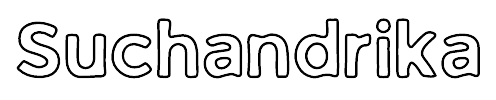Podcasting from iPhone or iPad: How to Get Started (Step by Step Guide)
Podcasting from iPhone or iPad | Welcome to the exciting world of podcasting, where your voice can reach millions of listeners worldwide. In this step-by-step guide, we’ll dive into the journey of podcasting from your iPhone or iPad, unlocking the potential to share your stories, expertise, and passions with the world.
Podcasting from an iPhone or iPad offers a level of convenience and accessibility that’s hard to beat. Imagine having the power to record, edit, and publish your podcast episodes right from the palm of your hand, anytime and anywhere inspiration strikes.
Whether you’re a seasoned podcaster looking to switch to mobile recording or a newcomer eager to start your podcasting journey, this guide is here to help you get started on the right foot.
So grab your iPhone or iPad, unleash your creativity, and let’s embark on this exciting adventure of podcasting from your favorite mobile device!
Table of Contents
What is Podcasting from iPhone?
Podcasting from iPhone refers to the process of creating, recording, editing, and publishing podcasts directly using an iPhone device. This method allows individuals or creators to produce podcast episodes without the need for specialized recording equipment or studio setups, leveraging the capabilities of the iPhone for audio recording, editing, and content distribution.
Podcasting from iPhone typically involves the following steps:
- Planning and Preparation: Determine the podcast’s topic, format, style, branding, and target audience. Create a content plan, episode structure, and script if needed.
- Recording: Use the iPhone’s built-in microphone or connect external microphones for improved audio quality. Record podcast episodes, interviews, or discussions using dedicated podcasting apps available on the App Store.
- Editing: Edit recorded audio files directly on the iPhone using editing apps or software. Trim, cut, enhance audio quality, add music, sound effects, or transitions as needed to create professional-sounding episodes.
- Publishing: Upload edited podcast episodes to podcast hosting platforms directly from the iPhone. Add episode titles, descriptions, artwork, tags, and metadata for search optimization and audience discovery.
- Promotion: Share published episodes on social media, podcast directories, websites, and other platforms to attract listeners. Utilize marketing strategies, email newsletters, and collaborations to promote and grow the podcast audience.
Podcasting from iPhone offers convenience, flexibility, and accessibility, allowing podcasters to create content on-the-go, record interviews or episodes at events, and engage with their audience directly from their mobile device. It’s a cost-effective and efficient way to enter the world of podcasting and reach a global audience with engaging audio content.
Step 1: Choosing Your Podcast Topic
Passion and Interest
- Start by identifying topics that you are passionate about or have a deep interest in. Your enthusiasm will shine through in your podcast episodes and keep you motivated.
- Consider hobbies, professional expertise, personal experiences, or niche interests that you can explore in your podcast.
Audience Relevance
- Think about your target audience and what topics would resonate with them. Consider their demographics, interests, and pain points to create content that adds value and engages listeners.
- Research trending topics in your niche and explore untapped areas that have the potential to attract a dedicated audience. Example:
Category Description Productivity Explore strategies and tips to enhance focus, time management, and overall effectiveness. Food & Travel Take listeners on a culinary and geographical adventure, exploring cuisines, destinations, and travel hacks. History Delve into captivating historical events, figures, and unsolved mysteries. Relationships Offer insightful advice and discussions on navigating love, friendships, and communication. Technology Discuss the latest advancements, their potential impact, and how they are shaping the future. Self-Improvement Challenge conventional wisdom and provide actionable strategies for personal growth. Entertainment Explore hidden gems, underrated classics, and intriguing trends in music, movies, and pop culture. Business Equip listeners with practical knowledge and insights to navigate the entrepreneurial journey and achieve success. True Crime Examine unsolved cases, delve into chilling details, and explore new leads and investigative developments.
— List of Apple Podcast Categories & How to Choose
Uniqueness and Differentiation
- Assess the podcast landscape to identify gaps or areas where you can offer a unique perspective or approach. What sets your podcast apart from others in the same niche?
- Consider how you can differentiate your content through storytelling, expertise, guest interviews, or interactive segments.
Consistency and Sustainability
- Choose a topic that you can consistently create content around for the long term. Sustainability is key to building a loyal audience and maintaining momentum.
- Ensure that your chosen topic aligns with your interests, expertise, and resources. Avoid topics that you may lose interest in or struggle to sustain over time.
Testing and Feedback
- Once you have a few topic ideas, test them out by recording pilot episodes or sharing concepts with a trusted circle for feedback.
- Use feedback to refine your podcast topic, format, and content strategy. Pay attention to listener reactions, engagement levels, and areas for improvement.
Choosing the right podcast topic is crucial as it forms the foundation of your podcasting journey. Take the time to explore different ideas, assess audience relevance, and ensure sustainability to create a podcast that resonates with listeners and stands out in the competitive podcasting landscape.
Step 2: Planning Your Podcast
Define Your Podcast’s Purpose
- Start by clarifying the purpose of your podcast. What do you aim to achieve with each episode? Are you educating, entertaining, inspiring, or informing your audience?
- Clearly define the value proposition of your podcast. What will listeners gain by tuning in to your episodes?
Identify Your Target Audience
- Understand who your ideal listeners are. Consider their demographics, interests, pain points, and preferences.
- Tailor your content to resonate with your target audience. Address topics and themes that are relevant and valuable to them.
Choose a Podcast Format
- Decide on the format of your podcast. Will it be a solo show where you share insights and experiences? Or a co-hosted format with discussions and debates?
- Explore options like interview-based episodes with industry experts or storytelling formats that engage listeners emotionally.
Develop a Content Schedule
- Create a content calendar outlining the frequency of your episodes (weekly, bi-weekly, monthly, etc.).
- Plan episode topics in advance to maintain consistency and avoid last-minute content creation.
Branding and Design
- Develop a strong brand identity for your podcast. Choose a memorable name, design a captivating logo, and create visual assets that reflect your podcast’s theme.
- Consistency in branding across your podcast artwork, episode titles, and promotional materials enhances recognition and professionalism.
Episode Structure and Scripting
- Define the structure of your episodes, including introduction, main content, segments (if any), and conclusion.
- Consider scripting or outlining key points to maintain flow and coherence during recording.
Engagement and Interaction
- Plan ways to engage and interact with your audience. Encourage feedback, questions, and comments through social media, email, or dedicated platforms.
- Incorporate listener feedback and suggestions into future episodes to foster a sense of community and connection.
By meticulously planning your podcast, you set a strong foundation for success. Define your purpose, understand your audience, choose a format, schedule content, establish branding, structure episodes effectively, and prioritize audience engagement to create a compelling and sustainable podcasting experience from your iPhone or iPad.
Step 3: Setting Up Your iPhone or iPad for Podcasting
Check Storage Space
- Before starting your podcasting journey, ensure that your iPhone or iPad has sufficient storage space to store recordings and podcasting apps.
- Delete unnecessary files or apps to free up space if needed.
Download Podcasting Apps
- Explore and download podcasting apps that suit your needs and preferences. Popular options include spotify for podcasters, Podbean, and Spreaker Studio.
- Consider features such as recording, editing, publishing, and analytics offered by each app.
How To Create A Podcast On An iPhone using Podbean
Sure, here’s a step-by-step guide to creating a podcast on an iPhone using Podbean:
- Create an Account:
- Sign up for a Podbean account through their website using this link to get a free month.
- Download and Login to the Podbean App:
- Record and Edit:
- Once logged in, you’ll see a record button on the home screen. Tap on it to start recording your podcast episode.
- You can also access the recording feature by tapping on the account button (the person icon) in the top-right corner of the screen.

- Use the app’s built-in music tracks as intro or background music, or add your own music from Apple Music or other files on your phone.

- Record your podcast episode and use the trim/cut feature to edit out any mistakes or unwanted parts.

- Publish Your Episode:
- Repeat the Process:
- To create more episodes, repeat steps 3 and 4 as needed.
- You can continue recording and publishing episodes directly from your iPhone using the Podbean app.
- Submit to Podcast Directories:
- Log into the Podbean website to get your podcast’s RSS feed.
- Use this RSS feed to submit your podcast to iTunes, Google Play, and other podcast directories.
- You only need to submit your podcast once, and then you can manage and publish episodes from your iPhone or iPad.
That’s it! You’ve successfully created and published a podcast episode using Podbean on your iPhone. Enjoy podcasting!
How To Create A Podcast On An iPhone using Spreaker
Sure, here’s a step-by-step guide to using Spreaker to create and publish your podcast from your mobile device:
- Download the Spreaker App:
- Visit the App Store on your mobile device.
- Search for “Spreaker” and download the app to your device.
- Sign Up or Log In:
- Open the Spreaker app after installation.
- If you already have a Spreaker account, log in using your credentials.
- If not, sign up for a new account directly within the app.
- Record Your Podcast:
- Edit Your Episode:
- View Stats (Optional):
- If you’re interested in monitoring your podcast’s performance, Spreaker allows you to view stats directly from the app.
- Track metrics such as listens, downloads, audience demographics, and engagement.
- Publish Your Episode:
- Promote Your Podcast:
- Share your newly published episode on social media platforms to attract listeners.
- Encourage your audience to subscribe, like, comment, and share your episodes to increase visibility.
- Engage with Your Audience:
- Interact with your listeners by responding to comments, messages, and feedback.
- Encourage listener participation through Q&A sessions, polls, and listener shoutouts in your episodes.
By following these steps, you can easily create, edit, and publish your podcast episodes using the Spreaker app on your mobile device. Enjoy podcasting!
How To Create A Podcast On An iPhone using Spotify for Podcasters
Sure, here’s a step-by-step guide to using spotify for podcasters updated platform to create and publish your podcast from various devices:
- Download and Install spotify for podcasters:
- Visit the App Store on your mobile device.
- Search for “spotify for podcasters” and download the app to your device.
- Alternatively, you can access spotify for podcasters platform via their website on your laptop or desktop.
- Sign Up or Log In:
- Open the spotify for podcasters app or website after installation.
- If you already have an spotify for podcasters account, log in using your credentials.
- If not, sign up for a new account directly within the app or website.
- Explore Audio Options:
- Once logged in, explore the different ways to add audio to your podcast episode.
- You can use Voice Messages from listeners, Record With Friends for collaborative episodes, add Music from Spotify, include Transitions for seamless audio flow, or simply Record your own voice.
- Accept Voice Messages and Collaborate:
- Utilize the Voice Message feature to easily accept messages from listeners and incorporate them into future episodes.
- Collaborate with friends or co-hosts by recording episodes together using the Record With Friends option.
- Add Background Tracks and Transitions:
- Create Episode Segments:
- Publish, Save, or Schedule:
- Once your episode is ready, choose to publish it immediately, save it as a draft for further editing, or schedule it to be published on a future date.
- spotify for podcasters platform allows for easy scheduling and management of episode releases.
- Promote and Share:
- Share your published episodes on social media platforms to reach a wider audience.
- Encourage listeners to engage by leaving comments, likes, and sharing your episodes with their networks.
By following these steps, you can leverage spotify for podcasters user-friendly platform to create, edit, and publish your podcast episodes seamlessly from your phone, laptop, desktop, or tablet. Enjoy podcasting!
Test Microphone and Headphones
- Test the built-in microphone on your iPhone or iPad to ensure it captures clear and high-quality audio.
- Use headphones with a built-in microphone or an external microphone for improved audio quality during recording.
Adjust Recording Settings
- Familiarize yourself with the recording settings within your chosen podcasting app. Adjust microphone sensitivity, audio format, and quality settings as per your requirements.
- Test different recording settings to find the optimal configuration for your podcast.
Explore Editing Tools
- Get acquainted with the editing tools available in your podcasting app. Learn how to trim, merge, and enhance audio recordings to create polished episodes.
- Experiment with adding background music, sound effects, and transitions for a professional touch.
Setup Podcast Profile
- Create a podcast profile within the app by providing essential details such as podcast name, description, category, artwork, and episode format.
- Customize your podcast profile to reflect your brand identity and attract potential listeners.
Connect External Accessories (Optional)
- If you plan to use external accessories like microphones, headphones, or audio interfaces, ensure they are compatible with your iPhone or iPad.
- Follow manufacturer instructions to connect and configure external accessories for optimal performance.
Test Recording and Playback
- Conduct test recordings to check audio quality, volume levels, and clarity.
- Playback recorded segments to identify any issues or improvements needed before publishing episodes.
Setting up your iPhone or iPad for podcasting involves preparing your device, downloading the necessary apps, testing equipment, adjusting settings, and familiarizing yourself with recording and editing tools. Take the time to ensure a smooth setup process to create professional-quality podcasts from your mobile device.
Step 4: Recording Your Podcast
Choose a Quiet Location
- Find a quiet and acoustically favorable location for recording your podcast episodes. Avoid places with background noise or distractions.
- Consider using a dedicated recording space or using soundproofing techniques to minimize external noise.
Position Your Device Correctly
- Place your iPhone or iPad on a stable surface or mount it on a stand to ensure steady recording.
- Position the device at an appropriate distance from your mouth to capture clear and balanced audio.
Test Microphone and Levels
- Before recording, test the microphone on your device to ensure it’s functioning properly.
- Adjust microphone sensitivity or input levels within the podcasting app to optimize audio quality without distortion.
Start Recording
- Open your chosen podcasting app and navigate to the recording interface.
- Press the record button to start capturing your podcast episode. Speak clearly and maintain a consistent volume throughout.
Engage with Your Content
- Stay engaged and enthusiastic while recording. Emphasize key points, use storytelling techniques, and vary your tone to keep listeners engaged.
- Be natural and authentic in your delivery to connect with your audience on a personal level.
Manage Interruptions
- Minimize interruptions during recording by silencing notifications, closing unnecessary apps, and informing others about your recording schedule.
- Pause recording if needed to address unexpected interruptions and resume when you’re ready.
Monitor Audio Levels
- Keep an eye on audio levels and waveform patterns during recording. Avoid clipping or overly loud audio that can distort the sound.
- Make adjustments to microphone placement or input levels as needed to maintain optimal audio quality.
Review and Edit
- Once you’ve completed recording, review the audio to check for any mistakes, pauses, or areas that require editing.
- Use editing tools within the podcasting app to trim, edit, add effects, or enhance the audio quality of your episode.
Recording your podcast from your iPhone or iPad involves preparing the recording environment, testing equipment, adjusting settings, engaging with your content, managing interruptions, monitoring audio levels, and reviewing/editing the recorded audio to ensure a professional and engaging podcast episode.
Step 5: Editing and Enhancing Your Podcast
Trimming and Cutting
- Use the editing tools in your podcasting app to trim unnecessary pauses, mistakes, or irrelevant sections from your recording.
- Cut out any background noise, interruptions, or distractions to maintain a smooth and professional flow in your episode.
Adding Intro and Outro
- Enhance your podcast episode by adding an engaging introduction and a compelling outro.
- Introduce your podcast with a brief overview of the episode’s theme, guest (if any), and what listeners can expect.
- Conclude with a call-to-action, encouraging listeners to subscribe, share, or engage with your podcast.
Incorporating Music and Sound Effects
- Spice up your podcast with background music, sound effects, transitions, and jingles.
- Choose music and effects that complement your podcast’s theme, mood, and tone.
- Use music and effects strategically to enhance storytelling, emphasize key points, or create a captivating atmosphere.
Balancing Audio Levels
- Ensure a balanced and consistent audio experience by adjusting volume levels throughout your episode.
- Avoid sudden volume spikes or dips that can be jarring to listeners.
- Use audio leveling tools in your podcasting app to maintain a smooth and enjoyable listening experience.
Adding Metadata and Tags
- Enhance the discoverability of your podcast episode by adding metadata such as episode title, description, keywords, and tags.
- Craft a compelling episode description that provides context, entices listeners, and includes relevant keywords for search optimization.
- Tag your episode with relevant categories, genres, and topics to help listeners find your content easily.
Preview and Test Playback
- Preview your edited episode to ensure that all edits, enhancements, and additions are in place and sound seamless.
- Test playback on different devices and platforms to verify audio quality, compatibility, and overall listening experience.
Finalize and Export
- Once satisfied with the edits and enhancements, finalize your podcast episode.
- Export the episode in the desired audio format (e.g., MP3, WAV) and quality settings suitable for podcast distribution.
By mastering the art of editing and enhancing your podcast episodes from your iPhone or iPad, you can create engaging, professional, and immersive audio experiences that captivate and delight your audience.
Step 6: Publishing and Distributing Your Podcast
Choose a Hosting Platform
- Select a podcast hosting platform to host and distribute your episodes. Popular options include spotify for podcasters, Podbean, Libsyn, and Buzzsprout.
- Consider factors such as pricing, storage limits, analytics, distribution channels, and ease of use when choosing a hosting platform.
— How To Start A Video Podcast On YouTube
Upload Your Episode
- Use the podcasting app on your iPhone or iPad to upload your edited and finalized episode to your chosen hosting platform.
- Follow platform-specific guidelines for file formats, episode titles, descriptions, artwork, and metadata.
— How to Upload Podcast to Spotify in 7 Simple Steps
Create Episode Show Notes
- Craft detailed show notes for each episode, including key points, guest information, references, resources, and links mentioned in the episode.
- Show notes enhance the listener experience, provide context, and improve searchability.
Schedule Release Date
- Schedule the release date and time for your episode on your podcast hosting platform.
- Consider releasing episodes consistently on specific days and times to build anticipation and engage your audience.
Submit to Directories
- Submit your podcast to major directories such as Apple Podcasts, Spotify, Google Podcasts, Stitcher, and others.
- Follow submission guidelines and provide required information such as RSS feed URL, podcast title, description, category, and artwork.
Promote on Social Media
- Leverage social media platforms to promote your podcast episodes. Share episode announcements, snippets, quotes, and behind-the-scenes content.
- Encourage listeners to follow, subscribe, and share your podcast on social media.
Engage with Your Audience
- Foster engagement with your audience by responding to comments, messages, and feedback.
- Encourage listeners to leave reviews, ratings, and testimonials on podcast directories to boost visibility and credibility.
Monitor Analytics and Metrics
- Use analytics tools provided by your podcast hosting platform to track performance metrics such as downloads, listens, audience demographics, engagement, and retention.
- Analyze data to understand listener behavior, preferences, and trends, and tailor future episodes accordingly.
Continuous Promotion and Growth
- Continuously promote your podcast through cross-promotion, collaborations, guest appearances, email newsletters, and promotional campaigns.
- Focus on growing your audience, building a community, and refining your content strategy to sustain long-term success.
By effectively publishing and distributing your podcast episodes from your iPhone or iPad, you can reach a wider audience, build a loyal listener base, and establish your podcast as a valuable and influential voice in your niche.
Step 7: Promoting Your Podcast
Utilize Social Media Platforms
- Leverage popular social media platforms such as Facebook, Twitter, Instagram, and LinkedIn to promote your podcast.
- Create dedicated profiles/pages for your podcast and share episode announcements, behind-the-scenes content, quotes, and engaging visuals.
- Use relevant hashtags, tag guests or collaborators, and encourage sharing among your followers to amplify reach.
— Podcast Promotion Strategies: A Comprehensive Guide
Engage with Online Communities
- Join and actively participate in online communities, forums, and groups related to your podcast’s niche or industry.
- Share valuable insights, answer questions, and contribute to discussions while subtly promoting your podcast when relevant.
- Avoid spammy or self-promotional behavior and focus on building genuine connections and relationships.
Collaborate with Influencers and Guests
- Collaborate with influencers, industry experts, and relevant personalities to guest host, co-create content, or participate in cross-promotional activities.
- Invite influential guests to your podcast episodes and leverage their audience and network to expand your reach.
- Offer value to guests by promoting their work and providing a platform to share their insights and expertise.
Create Compelling Visual Content
- Invest in creating eye-catching and engaging visual content to promote your podcast on social media and other platforms.
- Design promotional graphics, audiograms, teaser videos, and episode highlights that capture attention and entice potential listeners.
- Use tools like Canva, Adobe Spark, or graphic design apps to create professional-looking visuals.
Utilize Email Marketing
- Build an email list of subscribers interested in your podcast and regularly send newsletters, updates, and episode releases.
- Personalize emails, include teaser content, episode highlights, and encourage subscribers to share and engage with your podcast.
- Use email marketing platforms like Mailchimp, ConvertKit, or AWeber for efficient email campaigns.
Offer Incentives and Contests
- Create incentives such as exclusive content, bonus episodes, or special offers for subscribers, listeners, and loyal fans.
- Organize contests, giveaways, or challenges related to your podcast theme or episodes to generate excitement and engagement.
- Promote incentives and contests across your social media, website, and email channels to attract participation.
Optimize for Search Engines
- Optimize your podcast title, episode titles, descriptions, and show notes with relevant keywords, phrases, and metadata.
- Use SEO best practices to improve visibility and ranking on podcast directories, search engines, and platforms like Apple Podcasts and Spotify.
- Monitor and analyze SEO performance to refine your strategy and attract organic traffic and discoverability.
By implementing strategic promotional tactics and engaging with your audience across various channels, you can effectively promote your podcast from your iPhone or iPad and attract a growing and engaged listener base.
Step 8: Monetizing Your Podcast
Advertising and Sponsorships
- Partner with brands, companies, or advertisers relevant to your podcast’s niche or target audience.
- Offer ad spots or sponsorships within your episodes, mid-roll, pre-roll, or post-roll, and negotiate pricing based on listenership and reach.
- Maintain transparency with your audience regarding sponsored content and ensure ads align with your podcast’s values and content.
— Podcast Monetization: Ultimate Guide To Actually Make Money
Affiliate Marketing
- Join affiliate programs related to products, services, or resources mentioned or recommended in your podcast episodes.
- Share affiliate links or promo codes with your audience and earn commissions for qualified referrals or sales.
- Disclose affiliate partnerships and provide genuine recommendations to build trust with your audience.
Premium Content and Membership
- Create premium or exclusive content such as bonus episodes, extended interviews, ad-free versions, or behind-the-scenes access.
- Offer membership tiers or subscription plans where listeners can access premium content and perks in exchange for a recurring fee.
- Communicate the value proposition of premium content and incentivize listeners to become paying members.
Merchandise and Products
- Develop branded merchandise such as apparel, accessories, or digital products related to your podcast’s brand and content.
- Promote and sell merchandise to your audience through your podcast website, social media, or dedicated online store.
- Explore opportunities to collaborate with designers, manufacturers, or fulfillment services for efficient merchandising.
— How to Monetize Your Podcast Without Ads
Live Events and Workshops
- Organize live events, workshops, webinars, or virtual meetups for your podcast community.
- Offer tickets, registrations, or access passes for attendees to participate in exclusive live experiences or educational sessions.
- Monetize events through ticket sales, sponsorships, partnerships, or merchandise sales during the event.
Crowdfunding and Donations
- Utilize crowdfunding platforms like Patreon, Kickstarter, or Indiegogo to solicit donations and support from your audience.
- Offer exclusive rewards, perks, or incentives for patrons or donors, such as early access to episodes, shoutouts, personalized content, or merchandise.
- Engage with donors, express gratitude, and provide value to encourage ongoing support and contributions.
— How To Create Podcast Donation Links: A Deep Dive
Metrics and Analytics
- Track and analyze key metrics and analytics related to monetization efforts, such as ad impressions, click-through rates, affiliate conversions, membership sign-ups, merchandise sales, event attendance, and donation amounts.
- Use data-driven insights to optimize monetization strategies, refine pricing, adjust offerings, and maximize revenue opportunities.
- Continuously assess and iterate monetization tactics based on audience feedback, market trends, and performance metrics.
By diversifying your monetization strategies and leveraging the strengths of your podcast, you can create sustainable revenue streams, monetize your podcast effectively from your iPhone or iPad, and unlock the full potential of your podcasting venture.